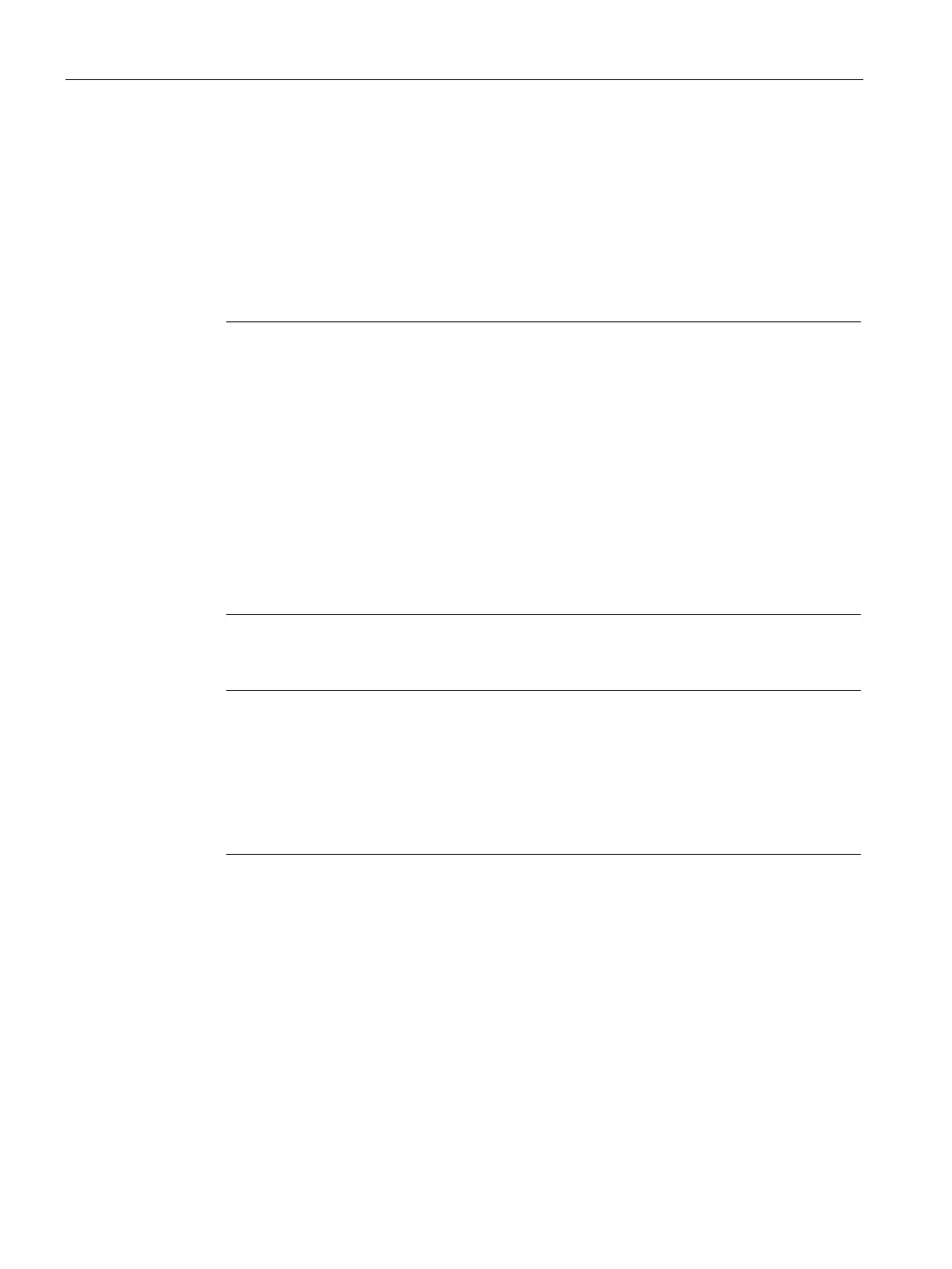Installation and commissioning
5.2 Installing and connecting up
CP 443-1 Advanced (GX30)
56 Manual, 03/2019, C79000-G8976-C256-05
Installing and connecting up
Installing and connecting up the CP
The steps for installing and connecting up the CP are explained below.
1. Turn off the power supply when you have configured the CP for PROFINET IO
communication.
Note
CP as PROFINET IO controller when used with a CPU version < V6.0
When installing the CP fo
r use as a PROFINET IO controller with a CPU version < V6.0,
note the following points about the power supply:
When using the CP in the central rack or in a universal rack operating as central rack,
you should not insert or remove the CP when the power is
on. If you remove the CP
when the power supply is on, the CPU changes to STOP and indicates "I/O error".
After inserting the module with power applied, it is essential to turn the power supply off
and on again.
If the CP is operated without PROFINET
IO, it is possible to insert and remove the CP
when the power is on without affecting the CPU.
2. Plugging in the CP:
Fit in the CP onto the rack from the top and push it in at the bottom.
Note
Racks / suitable slots in the rack
•
The CP can be plugged into all racks with slots for P and K bus attachment.
With the exception of the slots reserved for the power supply, the CP can be operated
in all slots with a P and K bus attachment.
When using the universal rack UR1 or UR2 as an expansion rack, a communication
bus transceiver is necessary!
3. Secure the CP with screws.
4. Turn on the power supply.
