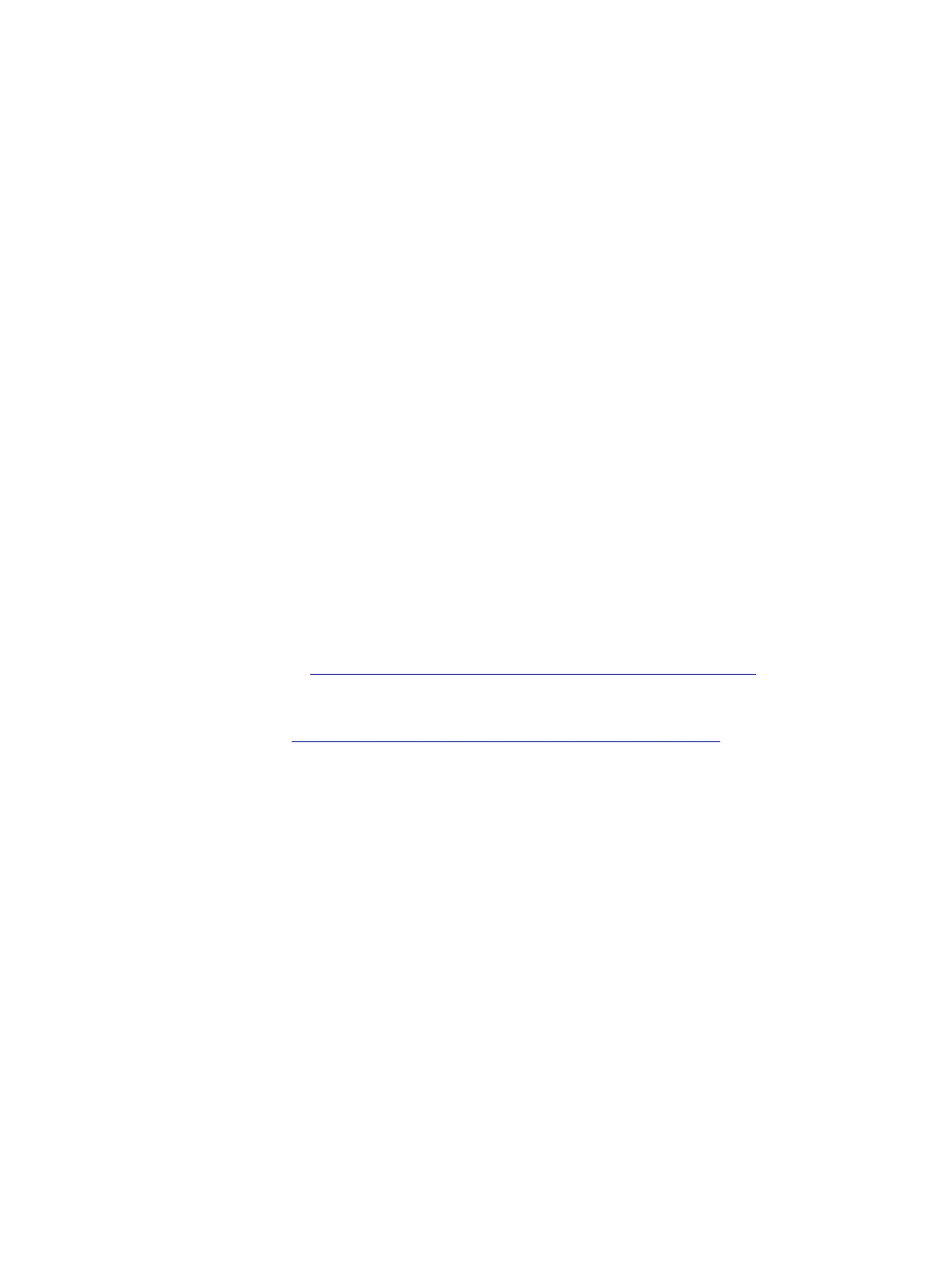CP 5622
Operating Instructions, 05/2021, C79000-G8976-C279-04
13
2.1 Installing the "SIMATIC NET PC Software"
"SIMATIC NET PC Software"
The "SIMATIC NET PC software" is one of several software packages with which you can
operate the communications processor in your PG/PC.
To configure the communications processor, you require additional configuration software.
You will find information on the configuration software in the section "Configuration
(Page 19)".
Condition
The plug and play function is activated in the BIOS of your PG/PC.
Prior to hardware installation
Install the software as described in the installation manual "SIMATIC NET PC Software". You
will find this installation manual on the Product Support pages under the following entry ID:
77377602 (https://support.industry.siemens.com/cs/ww/en/view/77377602)
You should also note the current information on the "SIMATIC NET PC software" on the
Product Support pages:
Support (https://support.industry.siemens.com/cs/ww/en/ps/15362/pm)
After the hardware installation
After installing the communications processor, your PG/PC automatically searches for a
suitable driver.
1. Follow the instructions of the Hardware Wizard of Windows.
2. Do not activate the search for drivers on the Internet.
