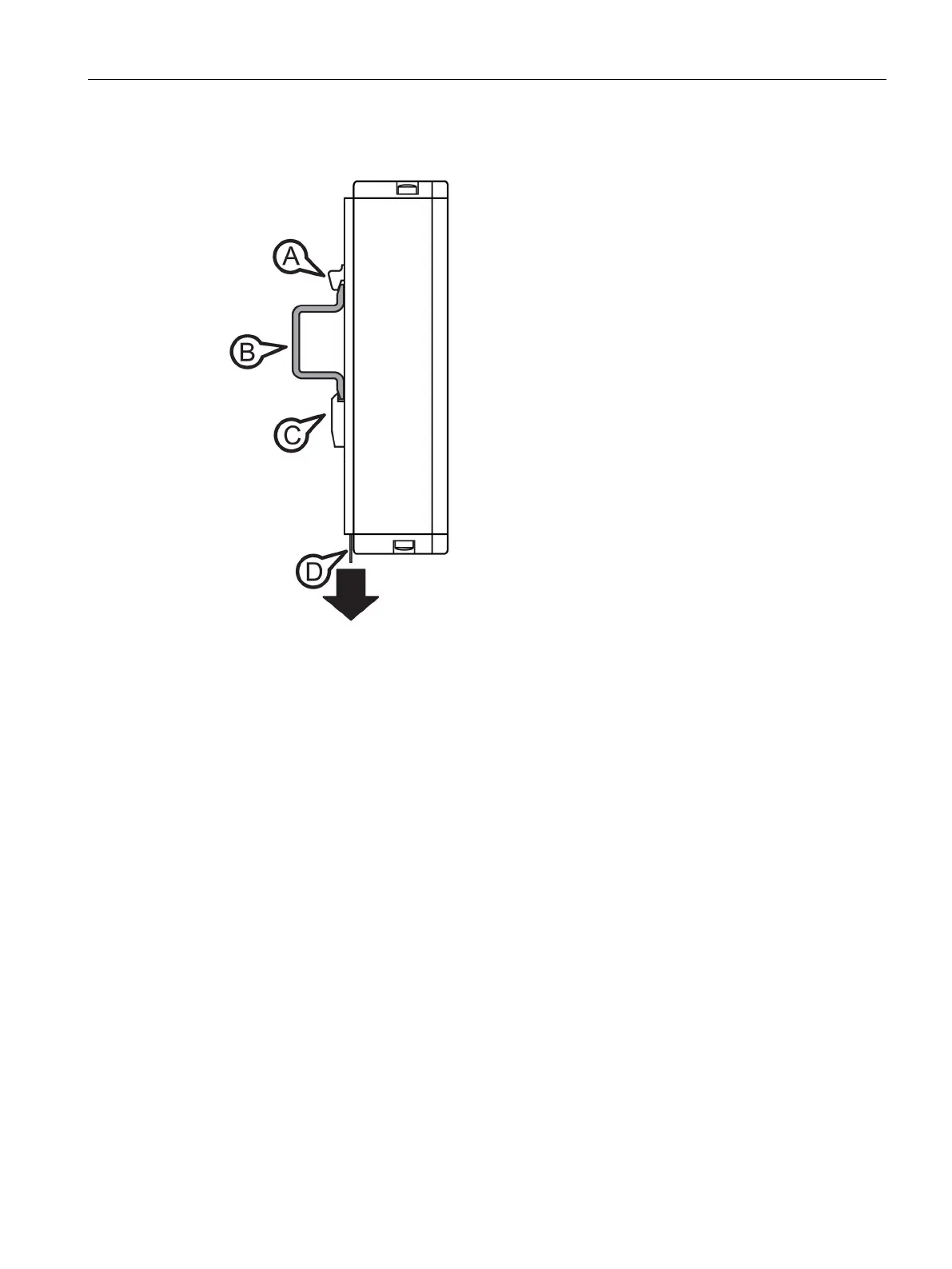Hardware installation
3.4 Installing on a DIN rail
CP 5711
Operating Instructions, 12/2021, C79000-G8976-C283-08
25
Procedure
Lower DIN rail holder with spring catch
1. Push the DIN rail holder into the profile on the rear of the CP.
2. Place the upper DIN rail holder on the upper edge of the DIN rail so that the PROFIBUS
connector points down.
3. Pull down the DIN rail slide and hold it in position.
4. Press the lower DIN rail holder against the lower edge of the DIN rail.
5. Release the DIN rail slider.
The catch in the lower DIN rail holder locks onto the DIN rail.
