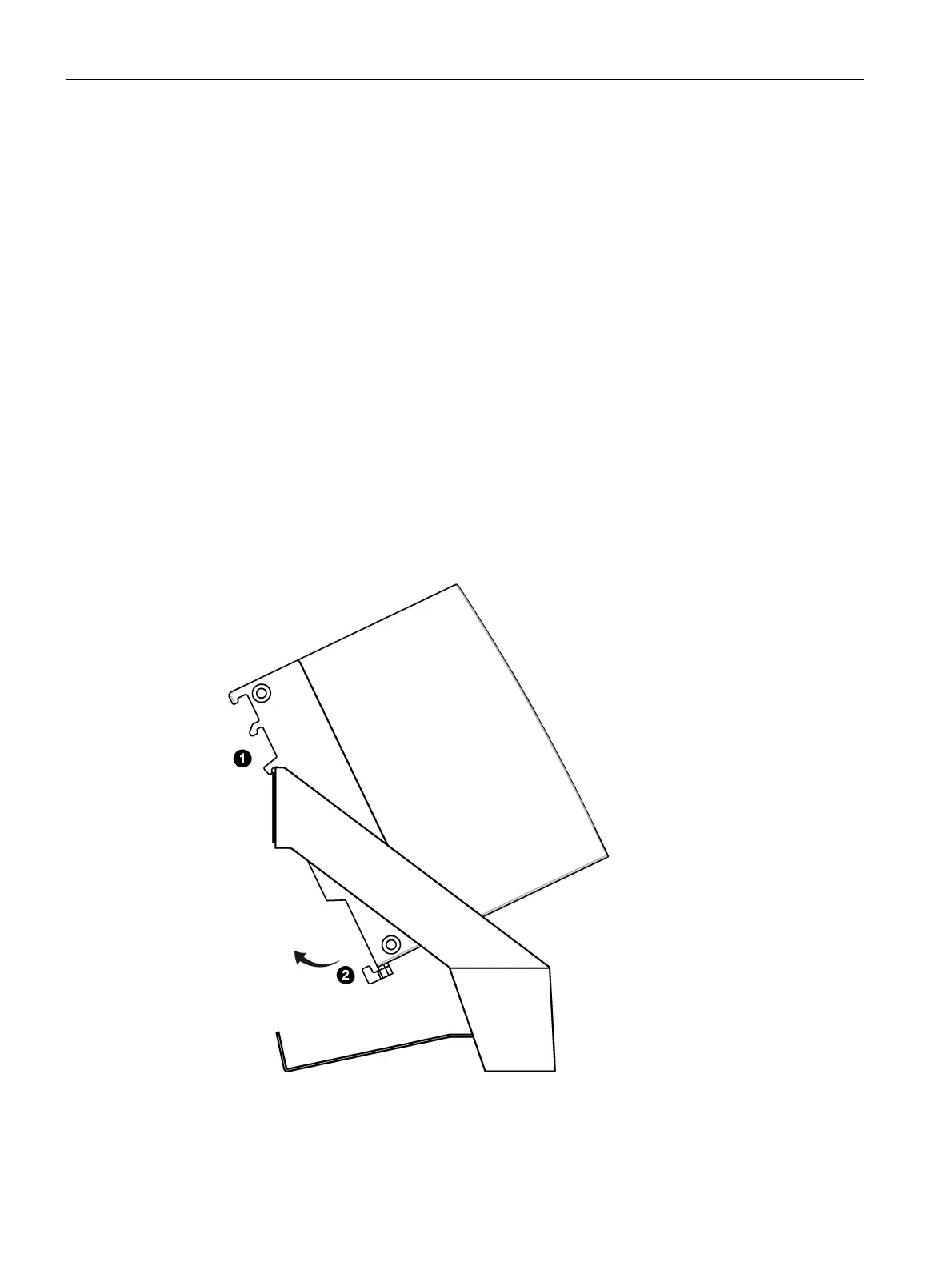Installation and removal
4.8 Mounting on a pedestal
SCALANCE S615
42 Operating Instructions, 10/2022, C79000-G8976-C389-07
6. Connect the device to the local network, refer to the section "Ethernet port (Page 55)".
7. Connect the terminal with as short a cable as possible ≤ 150 mm and a large cross-sectional
area of 1.5 mm² to the functional ground of the system, see section "Terminals (Page 25)"
and section "Grounding (Page 52)".
Dismantling
1. Disconnect all connected cables.
2. Loosen the attachment of the mounting frame.
3. Using a screwdriver, pull down the catch on the rear of the device.
4. Push the device out of the mounting frame.
4.8 Mounting on a pedestal
Installation
1. Place the third housing guide of the device on the top edge of the pedestal ①.
2. Press the device down against the pedestal until the spring catch locks in place ②.
3. Connect the power supply, refer to the section "Power supply (Page 51)".
