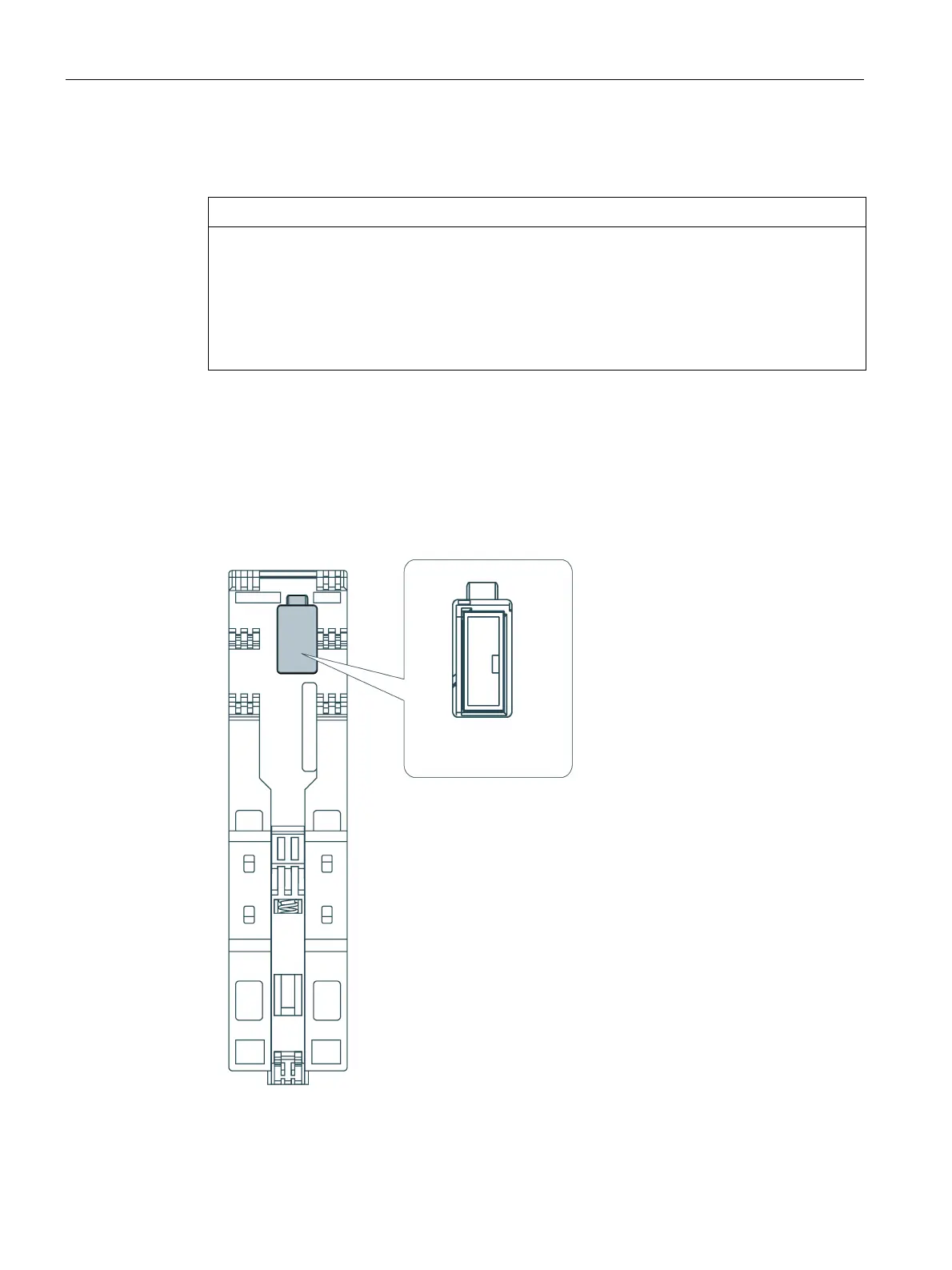Connecting up
5.6 Replacing the PLUG
SCALANCE S615
56 Operating Instructions, 10/2022, C79000-G8976-C389-07
5.6 Replacing the PLUG
Do not remove or insert a C-PLUG / KEY-PLUG during operation!
A PLUG may only be removed or inserted when the device is turned off.
The device checks whether or not a PLUG is present at one second intervals. The device
restarts if it is detected that the PLUG has been removed.
If a valid KEY-PLUG was inserted in the device, the device changes to a defined error state
Inserting the PLUG
1. Turn off the power to the device.
2. Insert the PLUG correctly oriented into the slot.
To ensure this, the housing of the PLUG has a protruding ridge on the long side. The slot
has a groove at this position.
