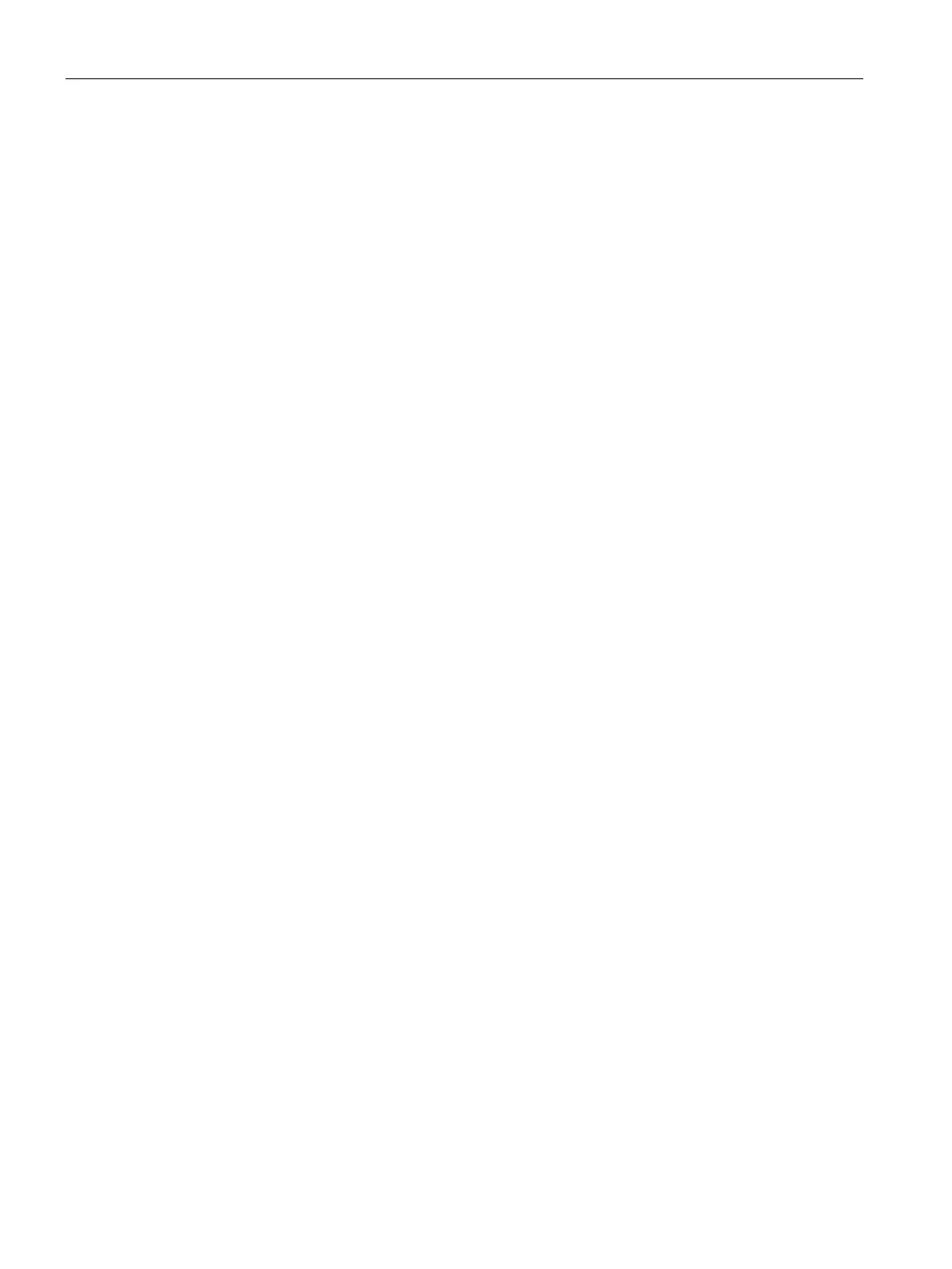Installation
5.2 Types of installation
SCALANCE SC-600
50 Operating Instructions, 10/2021, C79000-G8976-C453-04
4. Tighten the knurled screw (torque 0.5 Nm).
The securing bar is fixed in the wall mounting position.
5. Remove the pin.
Wall mounting position - rail mounting position
To move the securing bar from the wall mounting position to the rail mounting position,
loosen the knurled screw.