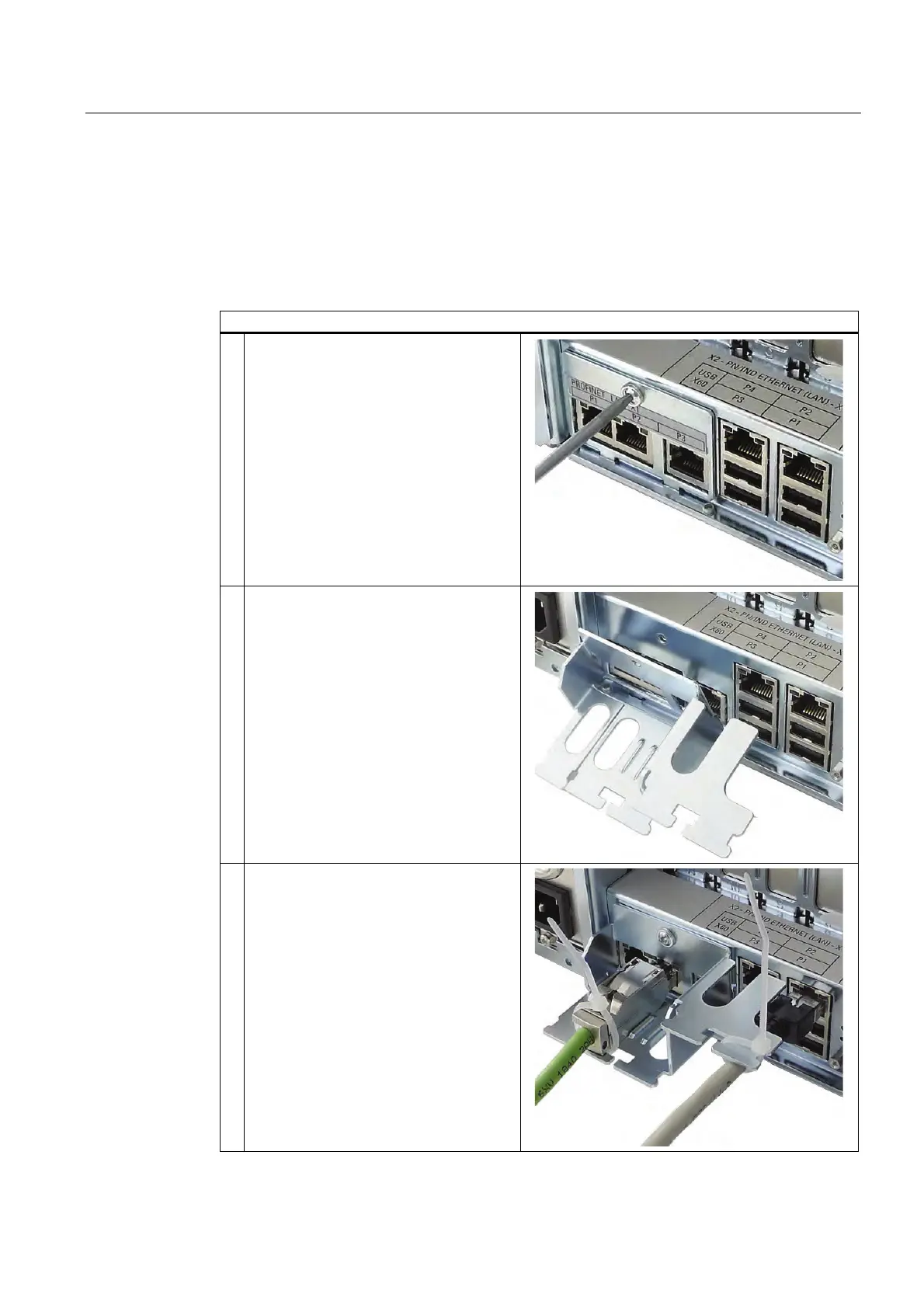Connection
5.4 Strain relief for network cables
SIMATIC IPC847C
Getting Started, 12/2010, A5E02669190-02
29
5.4 Strain relief for network cables
The strain relief provided in the scope of delivery is used to prevent accidental loosening of
the network cable from the device. One cable tie (not included in the package) is required for
each interface.
To fix the strain relief, you will need a TORX T10 screwdriver.
Steps for mounting the strain relief
1 Remove the PROFINET interface plate.
2 Attach the PROFINET strain relief.
3 Attach the cable using the cable tie.
