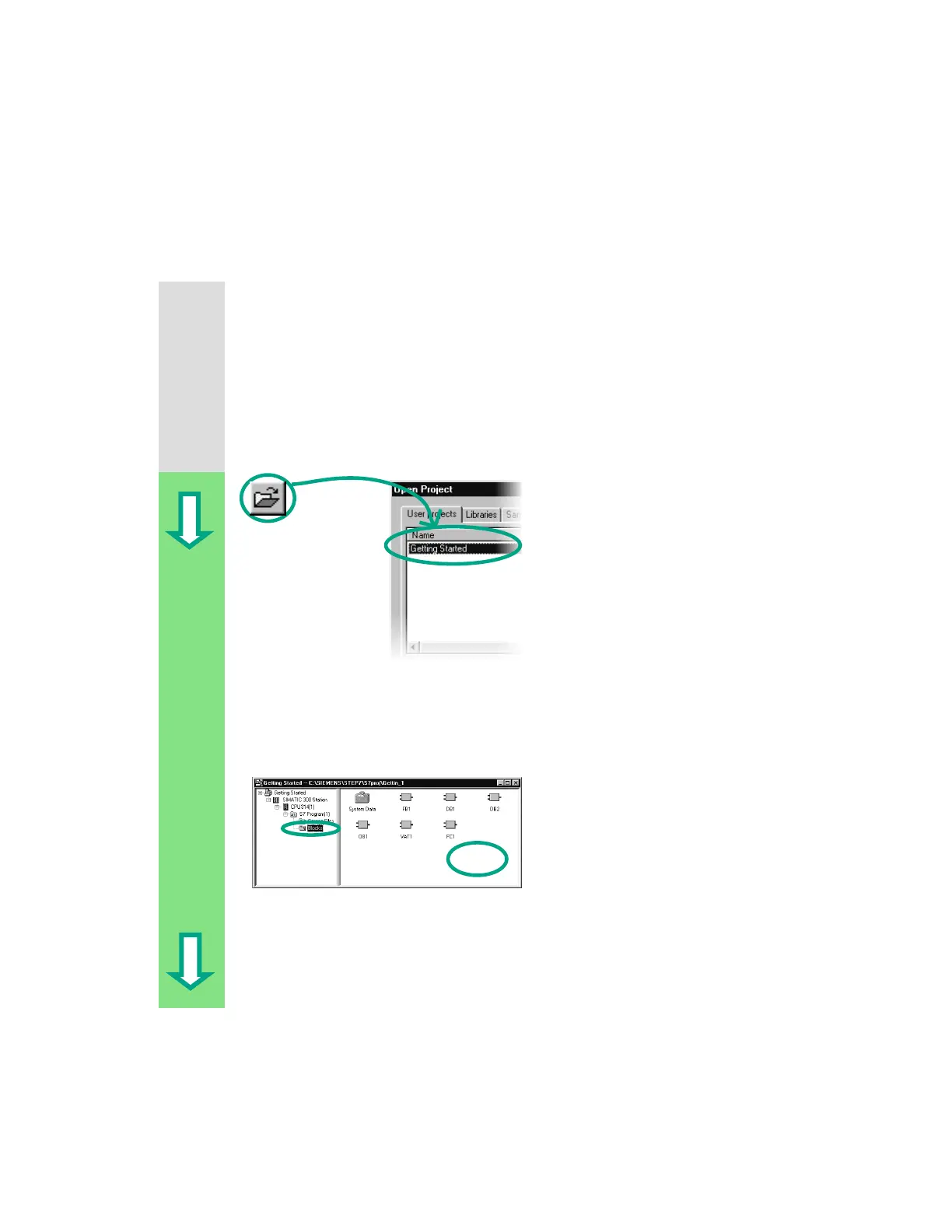STEP 7 Getting Started
A5E00171228-01
9-1
9 Programming a Shared Data Block
9.1 Creating and Opening Shared Data Blocks
If there are not enough internal memory bits in a CPU to save all the data, you can
store specific data in a shared data block.
The data in a shared data block are available to every other block. An instance
data block, on the other hand, is assigned to one specific function block, and its
data are only available locally in this function block (see Section 5.5).
You should already be familiar with programming in Ladder Logic, Function Block
Diagram, or Statement List (see Chapters 4 and 5) and also symbolic
programming (see Chapter 3).
If you have worked through the
"Getting Started" sample project in
Chapters 1 to 7, open this now.
If not, create a new project in the
SIMATIC Manager using the menu
command File > "New Project"
Wizard. To do this, follow the
instructions in Section 2.1 and rename
the project "Getting Started Function."
We will continue with the "Getting
Started" project. However, you can still
carry out each step using a new
project.
Navigate to the Blocks folder and
open it.
Click in the right half of the window
with the right mouse button.
