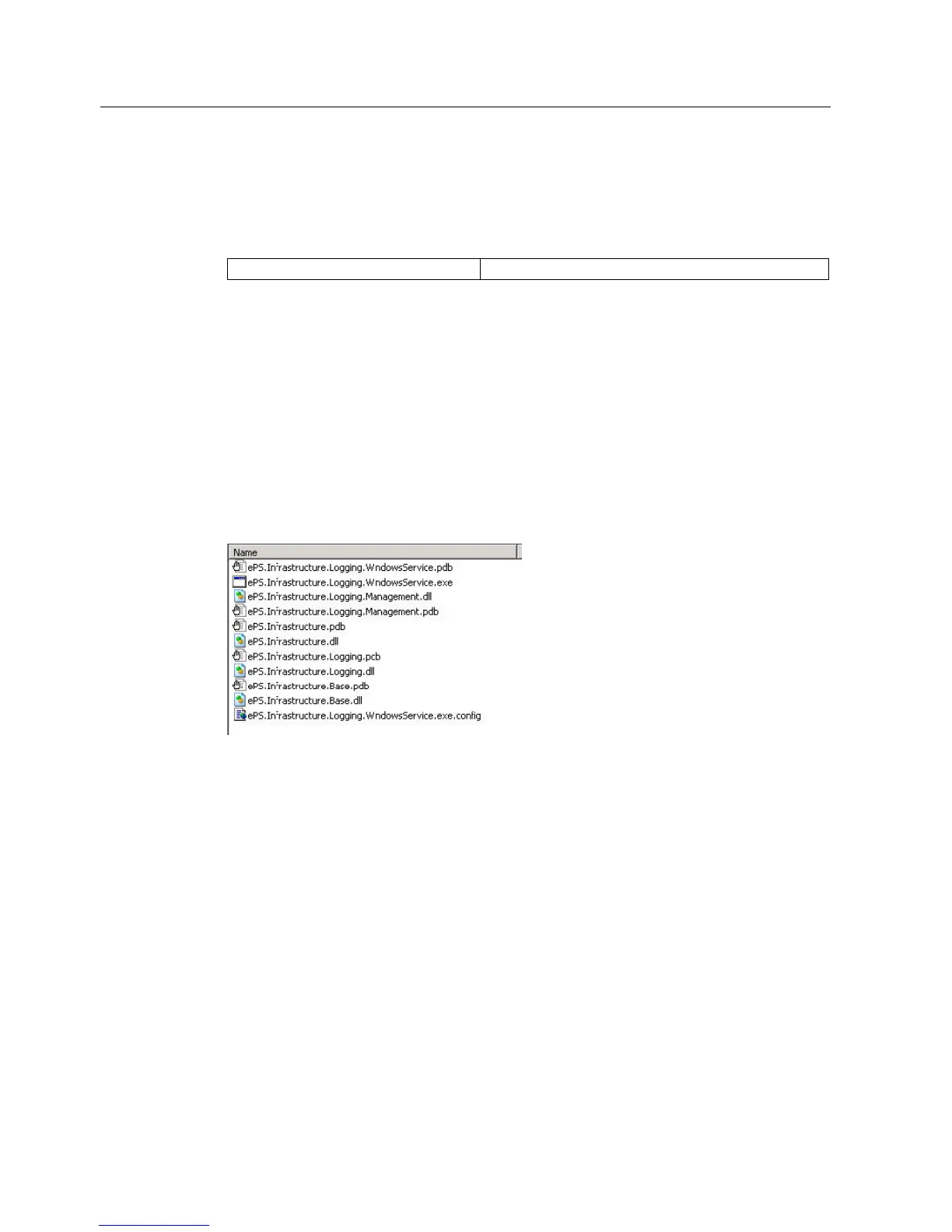Release management - Updating the eP-Satellite server
5.5 Database logging
eP-Satellite server
96 Operating Instructions, 06/2009
5.5 Database logging
Uninstalling the current service
Relevant servers eP-Satellite database server
The service that is already installed can be uninstalled using the following call in the prompt:
C:\WINDOWS\Microsoft.NET\Framework\v2.0.50727\InstallUtil.exe /u
ePS.Infrastructure.Logging.WindowsService.exe
Installing logging services
The files for the service are located in the unzipped installation package of the web server,
under build\output\server\production\release\bin.
The following files must be copied to the following folder:
%Installpath%\ePS_services\DBLogging
Figure 5-2 List of files
Using the prompt, switch to the installation directory and execute the following command:
C:\WINDOWS\Microsoft.NET\Framework\v2.0.50727\InstallUtil.exe
ePS.Infrastructure.Logging.WindowsService.exe
