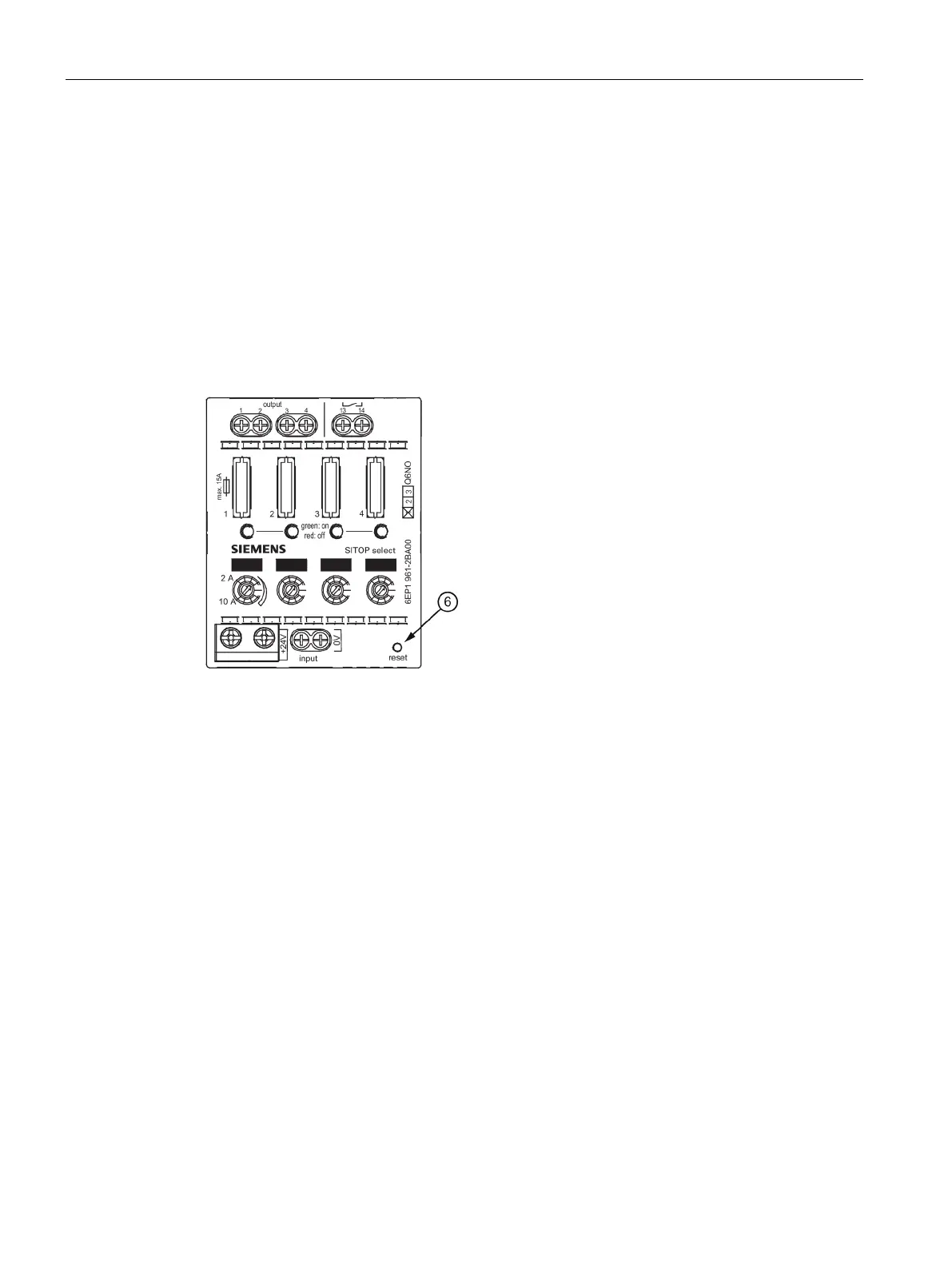Description, device design, dimension drawing
2.7 Setting the switch-on delay time
Selectivity modules
24 Manual, 12.2014, C98130-A7579-A1-1-7629
Setting the switch-on delay time
For specific loads, it can make sense to sequentially switch-on the outputs in order to reduce
the peak inrush currents, and therefore the load on the power supply. To achieve this, the
individual outputs of the selectivity module can be switched-in with a time delay between one
another in a fixed sequence (output 1 ⇒ 2 ⇒ 3 ⇒ 4). The delay time set between the
individual outputs is the same for all of the outputs. When supplied, the delay time is set to
0 ms (all outputs switch on simultaneously).
Figure 2-13 Reset button SITOP select
Programming the sequential switch-on delay
For specific loads, it can make sense to sequentially switch-on the outputs in order to reduce
the peak inrush currents, and therefore the load on the power supply. To achieve this, the
individual outputs of the selectivity module can be switched-in with a time delay between one
another in a fixed sequence (output 1 ⇒ 2 ⇒ 3 ⇒ 4). The delay time between the individual
outputs is the same for all outputs, and can be set to 0 ms, 24 ms or 100 ms. The selected
setting is also kept for an unlimited time even when the power fails, and can be changed as
often as required. When supplied, the delay time is set to 0 ms (all outputs switch on
simultaneously).
