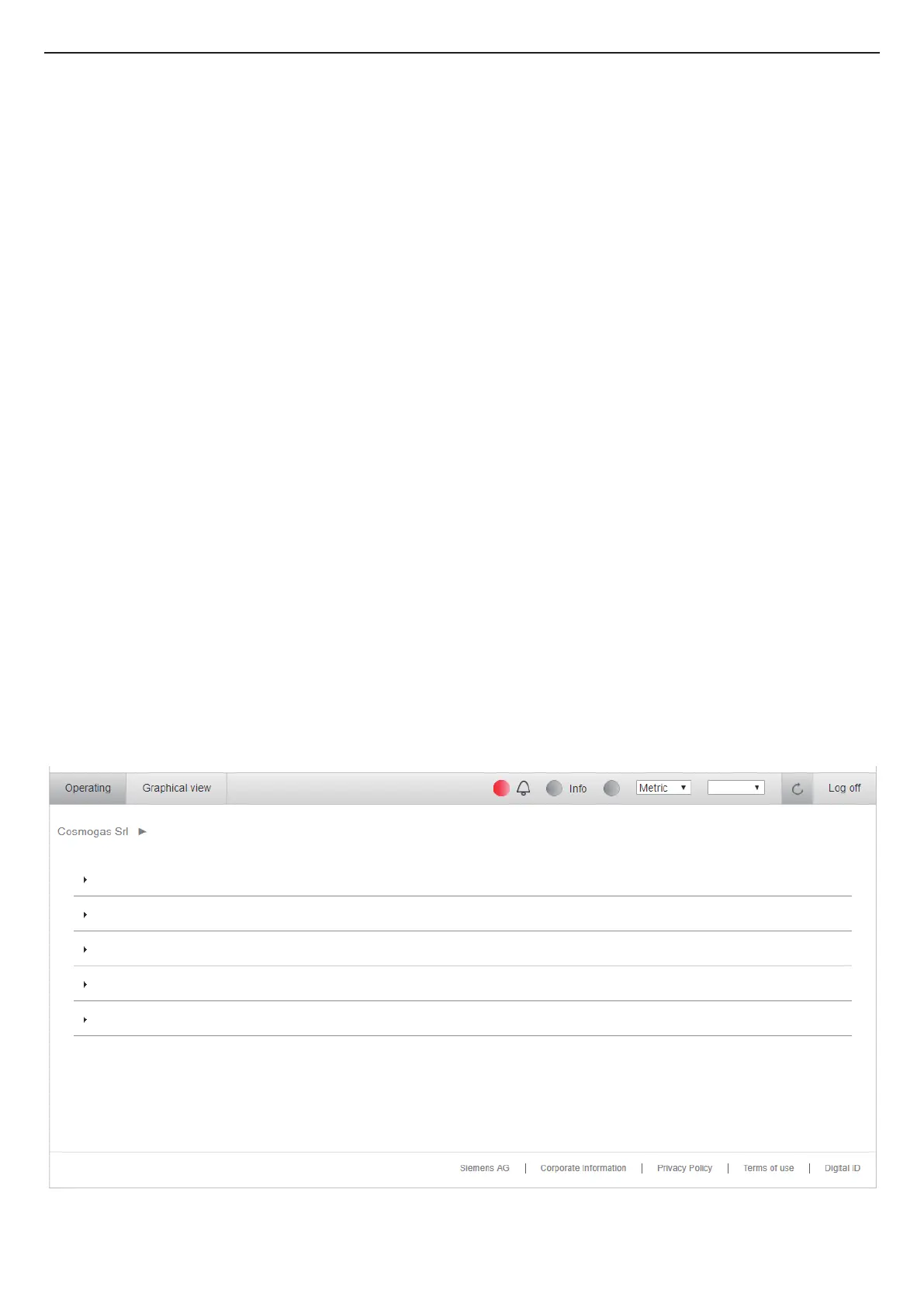26
TUTORBIT
COSMOGAS
4 - INSTALLATION
Configuration
Parameters
System state
Diagnostics
Software Info
english
Figure 4-11 - Main screen for PC connection
4.20 - Connecting TutorBit
to a Personal computer
TutorBit can be connected to a PC to display an interactive
operating diagram and to easily browse through the menu
(Section 6.13). To this end, proceed as follows:
1.- Connect an Ethernet cable to the “T-IP” port on the TutorBit
(See Figure 4-2);
2.- Connect the other end of the Ethernet cable to the PC;
3.- In the Conguration->DT Control->Ethernet menu,
set the Ethernet parameters for correct communication
between the TutorBit and the PC;
4.- Open “Google Chrome” and type in the appropriate IP
address;
5.- Enter the user “ADMIN” and the password “SBTAdmin!”;
6.- Enter the password “1000” for a user or “0300” for an
installer.
