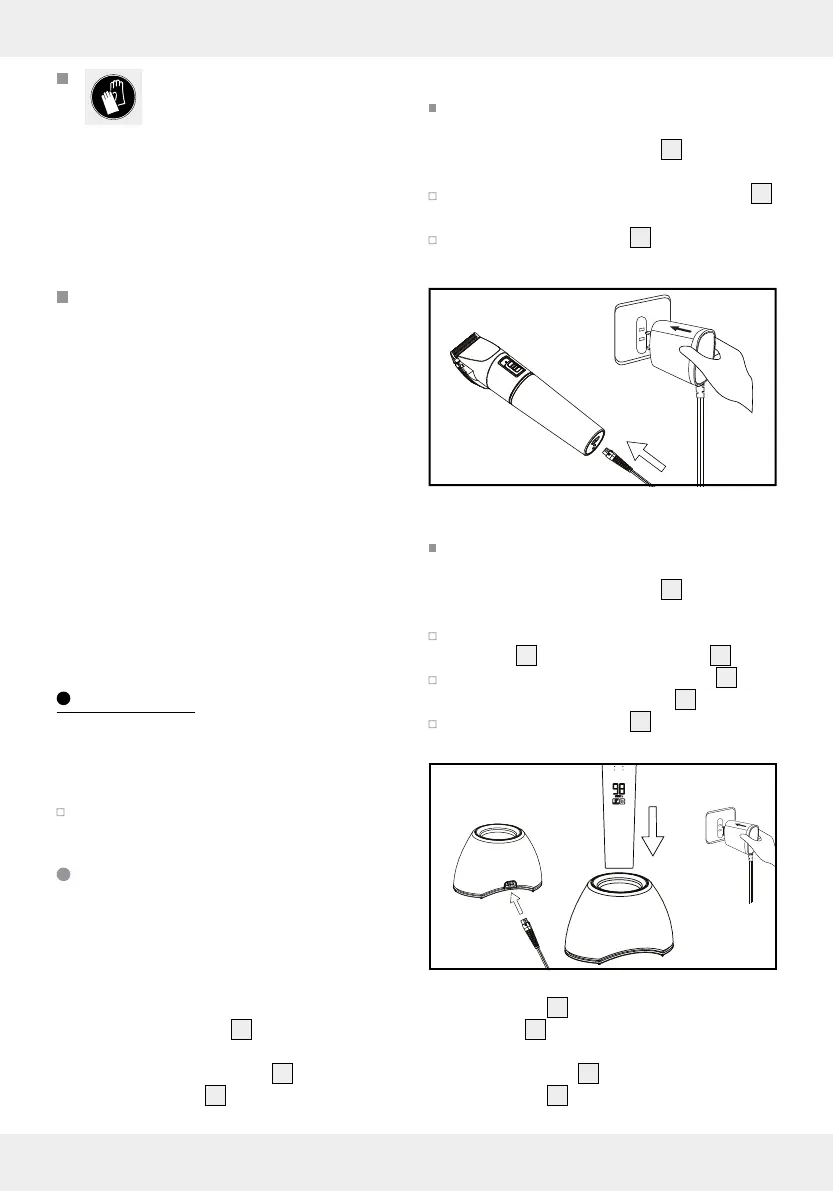12 US-EN
WEAR SAFETY
GLOVES! Leaked or
damaged batteries / recharge-
able batteries can cause burns
on contact with the skin. Always
wear suitable safety gloves when
handling leaking batteries.
This product contains an inte-
grated battery which cannot be
replaced by the user. The bat-
tery may only be removed or re-
placed by the manufacturer or
his customer service or by a sim-
ilarly qualified person in order
to avoid hazards.
SAVE THESE
INSTRUCTIONS
Before use
Note: The product may be powered using the
built-in rechargeable battery or the power adapter.
Remove all parts from the package.
Charging
Note: Before first use, the rechargeable battery in
the product should be charged for at least 90 min-
utes. A charging time of 90 minutes is also required
subsequently.
The product can be charged directly or indirectly by
using the charging station
6
.
Note: The charging progress is shown on the
display of the charging display
9
and the
battery-status display
10
.
Direct charging
To avoid injuries and damage to the product,
always switch the product off before charging
the battery (ON / OFF switch
3
set to the "0"
position).
Insert the cable plug of the power adapter
7
into the bottom of the product.
Insert the power adapter
7
into an outlet
which meets the product specifications.
Indirect charging
To avoid injuries and damage to the product,
always switch the product off before charging
the battery (ON / OFF switch
3
set to the "0"
position).
Connect the cable plug of the power
adapter
7
with the charging station
6
.
Place the product with the cutting unit
1
upright into the charging station
6
.
Insert the power adapter
7
into an outlet
which meets the product specifications.
1/32”1/16” 5/64”
0,8 1,4 2,0mm
Note: During the charging process, the red
charging display
9
will light up and the battery
status display
10
will show the battery level.
Note: As soon as the battery is charged, the
battery status display
10
will switch off, while the
charging display
9
will continue to be red.
