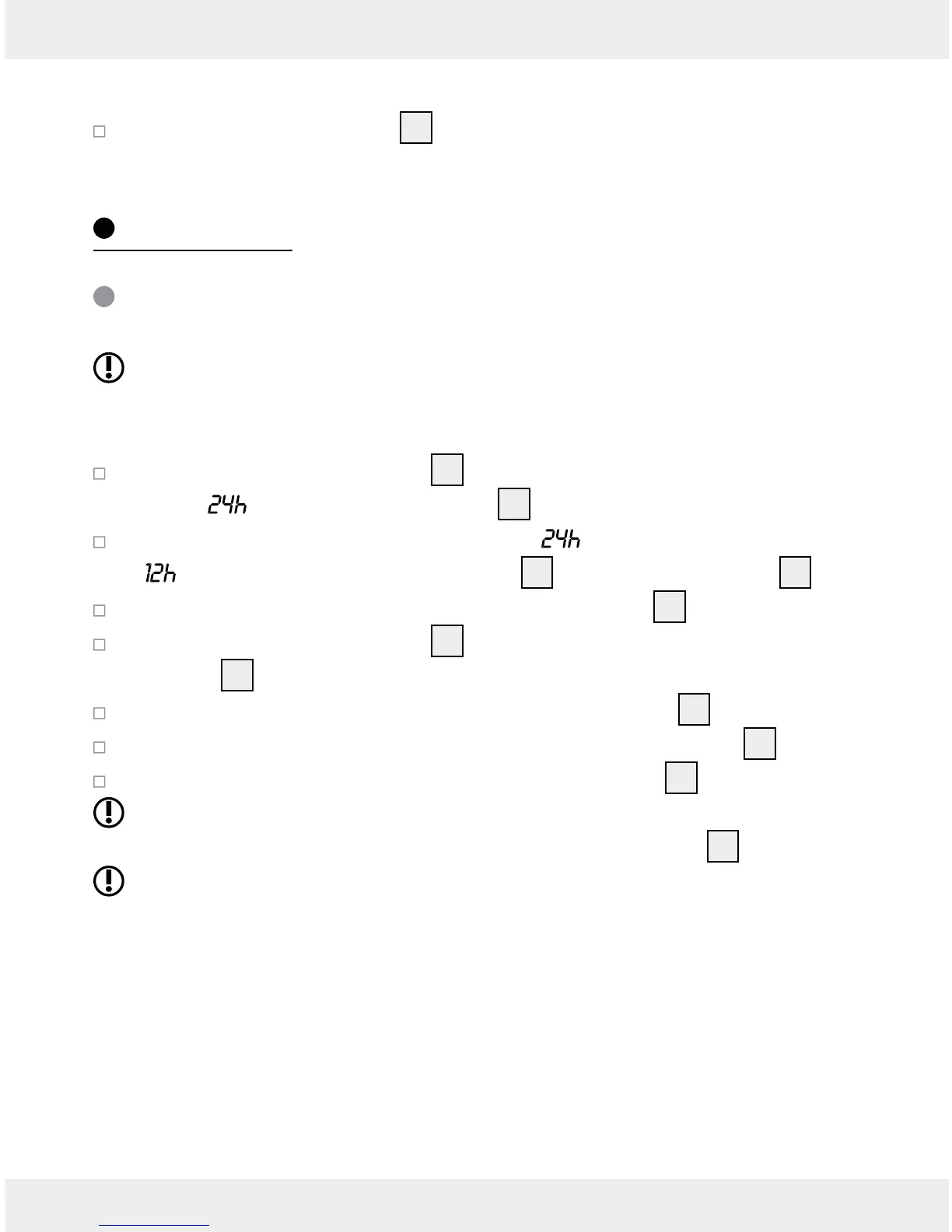15 GB/IE/NI
VHF cable aerial
Unwind the cable aerial
3
completely for the VHF reception.
Initial use
Setting the time
Note: Make sure to set the time quickly as entering the settings is
interrupted after approx. 5 seconds if a button has not been pressed. All
settings made so far will be automatically saved.
Press the TIME / SET button
9
for approx. 2 seconds. The 24 hour
clock (
) flashes on the display
1
.
To switch between the 24 hour clock ( ) and the 12 hour clock
(
), press the VOL + / MIN -button
6
or VOL - / HR -button
5
.
To apply the setting, press the TIME / SET button
9
again.
Press the TIME / SET button
9
. The time flashes now on the
display
1
.
To set the hour, press or hold the VOL - / HR -button
5
.
To set the minutes, press or hold the VOL + / MIN -button
6
.
To apply the set time, press the TIME / SET button
9
.
Note: If the 12 hour clock has been set, from 12:00 midday a dot
(PM) appears in the upper right corner of the display
1
Note: If the product is disconnected from the power supply and no
batteries have been inserted the time, alarm clock, station memory
will be erased.
