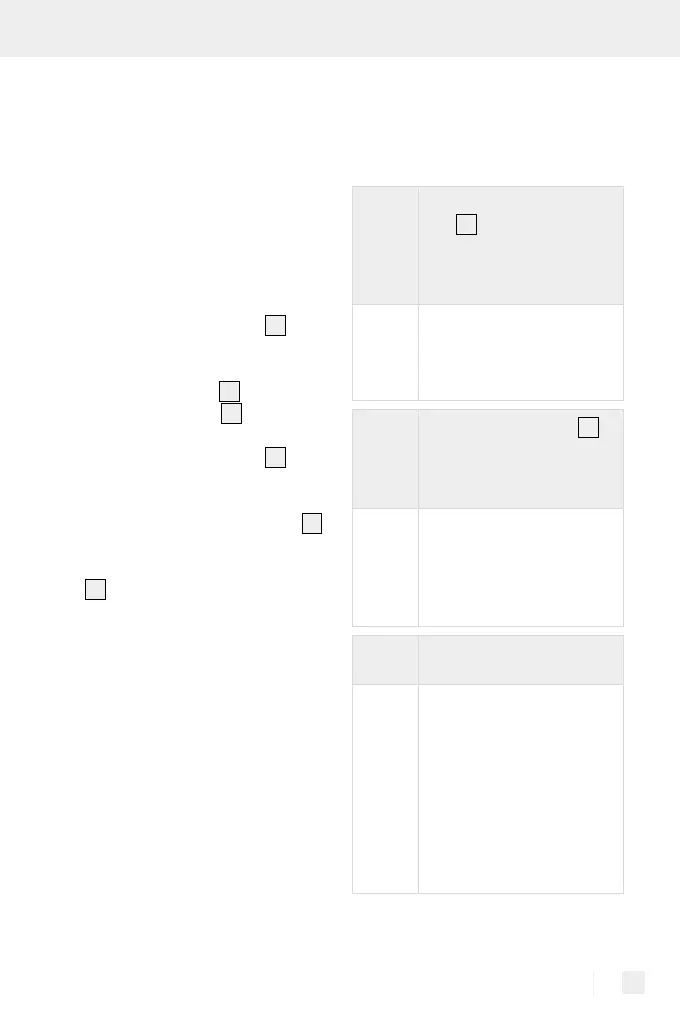31 GB/MT
Setting-up operation
3680 W. Any overload could cause
a risk of fire or damage to the device.
Q
Using the remote
control (fig. A)
The remote control will control up to 4
remote-controlled sockets (individually,
in groups or simultaneously).
1. Press the desired ON button of the
channel ON / OFF button
2
(A,
B, C or D) on the remote control of
the device you wish to switch on.
The LED status light
5
and the op-
erating control lamp
1
will light up.
2. Press the desired OFF button of the
channel ON / OFF button
2
(A,
B, C or D) on the remote control for
the device you wish to switch off.
The LED operating status display
5
will go out.
3. Confirm the ALL ON / OFF button
3
to switch all remote-controlled
sockets simultaneously.
Q
Troubleshooting
If the remote control does not
work, please check the follow-
ing points:
Prob-
lem
The operating indica-
tor
1
on the remote
control device illumi-
nates but there is no
reaction
Rem-
edy
· Check if the battery still
has sufficient Ampere. If
necessary, install a new
battery.
Prob-
lem
No indicator light
1
on remote control
when pressing “ON”
or “OFF”
Rem-
edy
· Check if the battery is
inserted correctly.
· Check if the battery has
good contact, if neces-
sary press down.
Prob-
lem
No reaction from
consumer
Rem-
edy
· Check that the appliance
is switched on.
· Assign a new code to
the wireless socket (see
“Setting up the wireless
socket”).
· Check - by walking closer
to it - that the range is
correct for the desired
location.