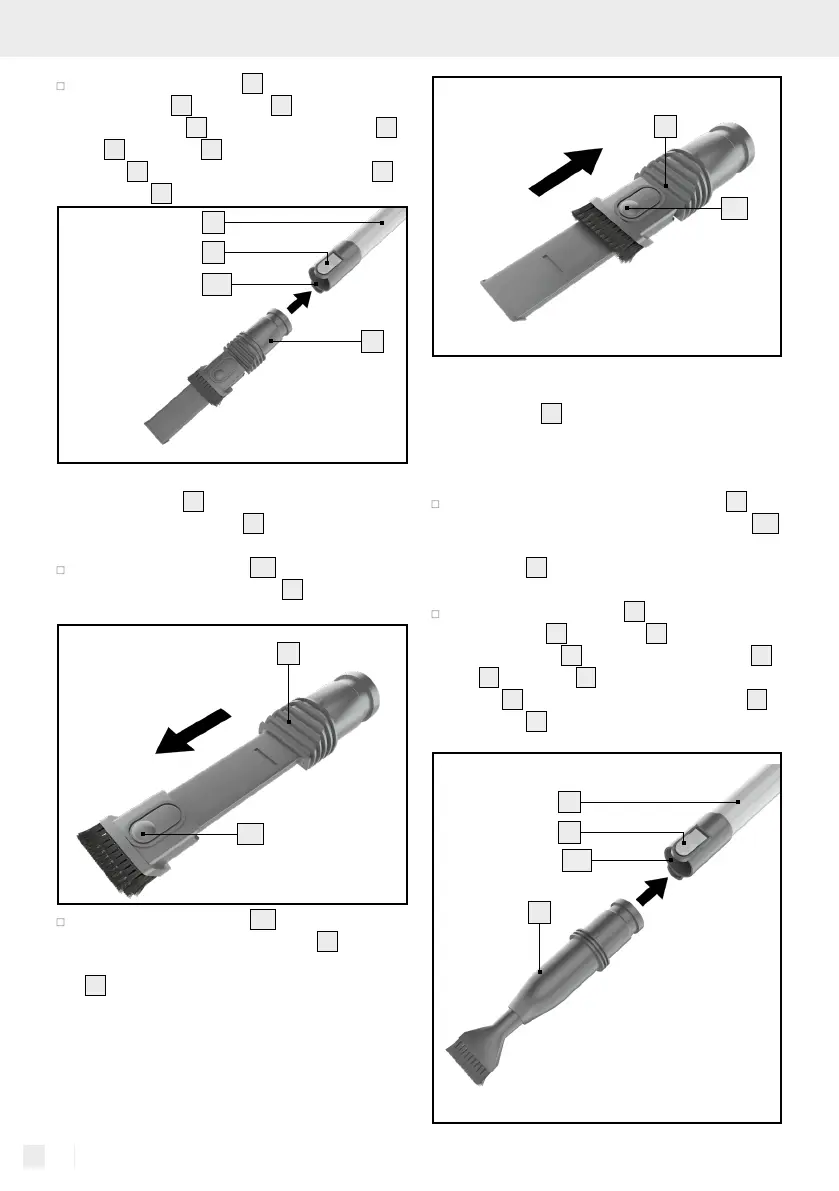16 GB/IE/NI/CY
Remove the dust brush
12
from the aluminium
suction tube
16
/ main unit
4
by pushing the
release button
15
(aluminium suction tube
16
)
or
20
(main unit
4
) and removing the dust
brush
12
from the aluminium suction tube
16
/
main unit
4
.
16 a
15
16
12
The dust brush
12
has two functions:
You can use the dust brush
12
either with the brush
attachment or with the corner nozzle attachment.
Press the release button
12a
to push the brush
attachment of the dust brush
12
downwards to
vacuum upholstered furniture, for example.
12
12 a
Press the release button
12a
again to push the
brush attachment of the dust brush
12
upwards.
The corner nozzle attachment of the dust brush
12
is suitable for vacuuming picture frames or
books, for example.
12
12 a
Small brush:
The small brush
11
is suitable for vacuuming uphol-
stery and other textiles, but also for dusting sensitive
objects, e.g. keyboards, picture frames, books etc.
Insert the upper end of the small brush
11
into
the opening on the aluminium suction tube
16a
intended for this purpose or the opening on the
main unit
4a
intended for this purpose until it
audibly clicks into place.
Remove the small brush
11
from the aluminium
suction tube
16
/ main unit
4
by pushing the
release button
15
(aluminium suction tube
16
)
or
20
(main unit
4
) and removing the small
brush
11
from the aluminium suction tube
16
/
main unit
4
.
15
16
11
16 a
