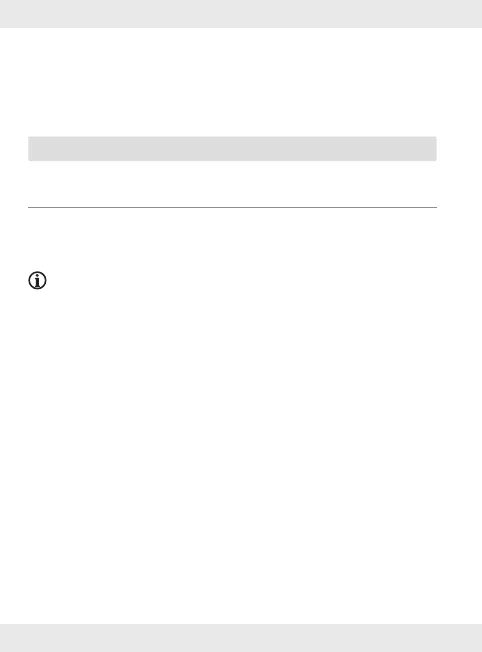30 GB/IE/NI
Briefly press the MF button [3] for approx. 3 seconds
to power on the headphones again.
LED status
LED Status
Flashes red/white
Waiting for Bluetooth device to
pair
Flashes white
Headphones paired with
Bluetooth device
NOTE:
If the headphones have already been
paired to each other, the right headphone is already
connected to the left and flashes white only.
Pairing the headphones to each
other
To hear sound through both headphones in stereo, they
must be paired to each other.
When you remove the headphones from the charging
ports [8], they automatically pair.
