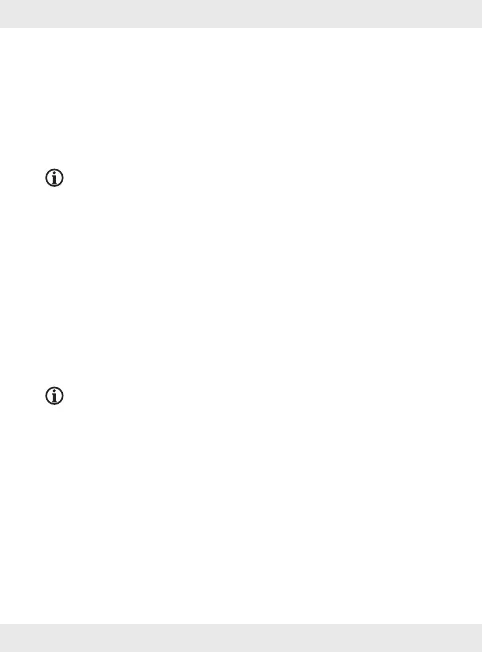31GB/IE/NI
If the headphones do not pair to each other, reset them
to the default settings (see “Reset”).
When the headphones are paired to each other and
are awaiting connection to a Bluetooth device, the
master headphone flashes red / white and the slave
headphone white only.
NOTE:
The slave headphone connects to the master
headphone only. The master headphone connects to
the Bluetooth device.
Pairing the headphones with a
Bluetooth device
Remove the headphones from the charging ports [8].
When the headphones are ready to pair, the indicator
LED on the master headphone flashes red/white.
NOTES:
If the headphones have already been paired to each
other, the slave headphone is already connected to the
master headphone and flashes white only.
A signal sounds once the headphones are paired to
each other.
