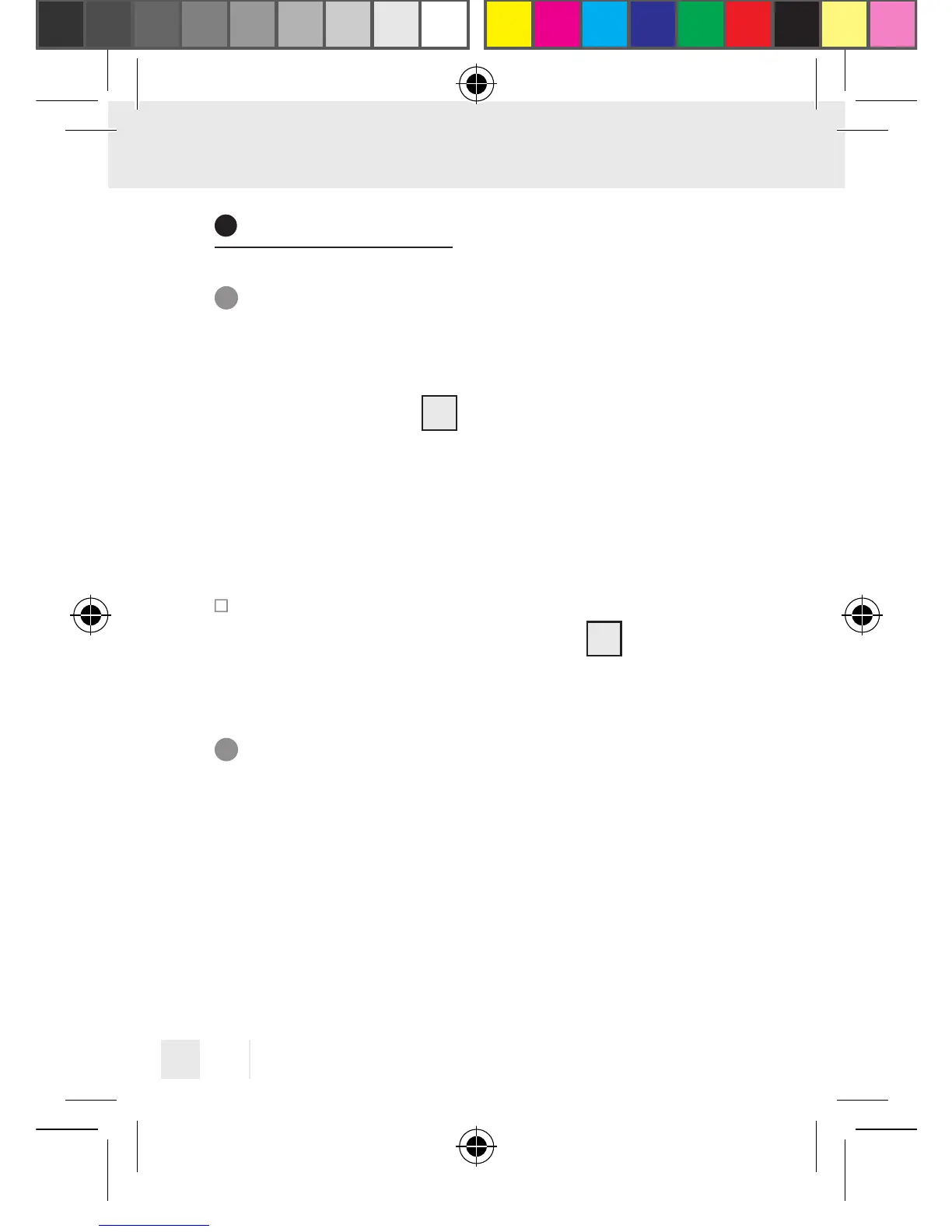112 DE/AT/CH
Bedienung
In die Uhrzeit-Funktion
wechseln
Die LCD-Anzeige
1
wechselt automatisch
in die Uhrzeit-Funktion zurück, wenn Sie eine
Funktion länger als 30 Sekunden nicht
verwenden.
Um manuell in die Uhrzeit-Funktion zu
wechseln die Taste CLOCK
9
drücken.
Dauerbetrieb ein-
und ausschalten
Das Gerät hat folgende Betriebsmodi:
– Dauerbetrieb,
– Automatischer Programmbetrieb
274299_B_Zeitschaltuhren_digital_content_RO_BG.indd 112 22.04.16 07:19
