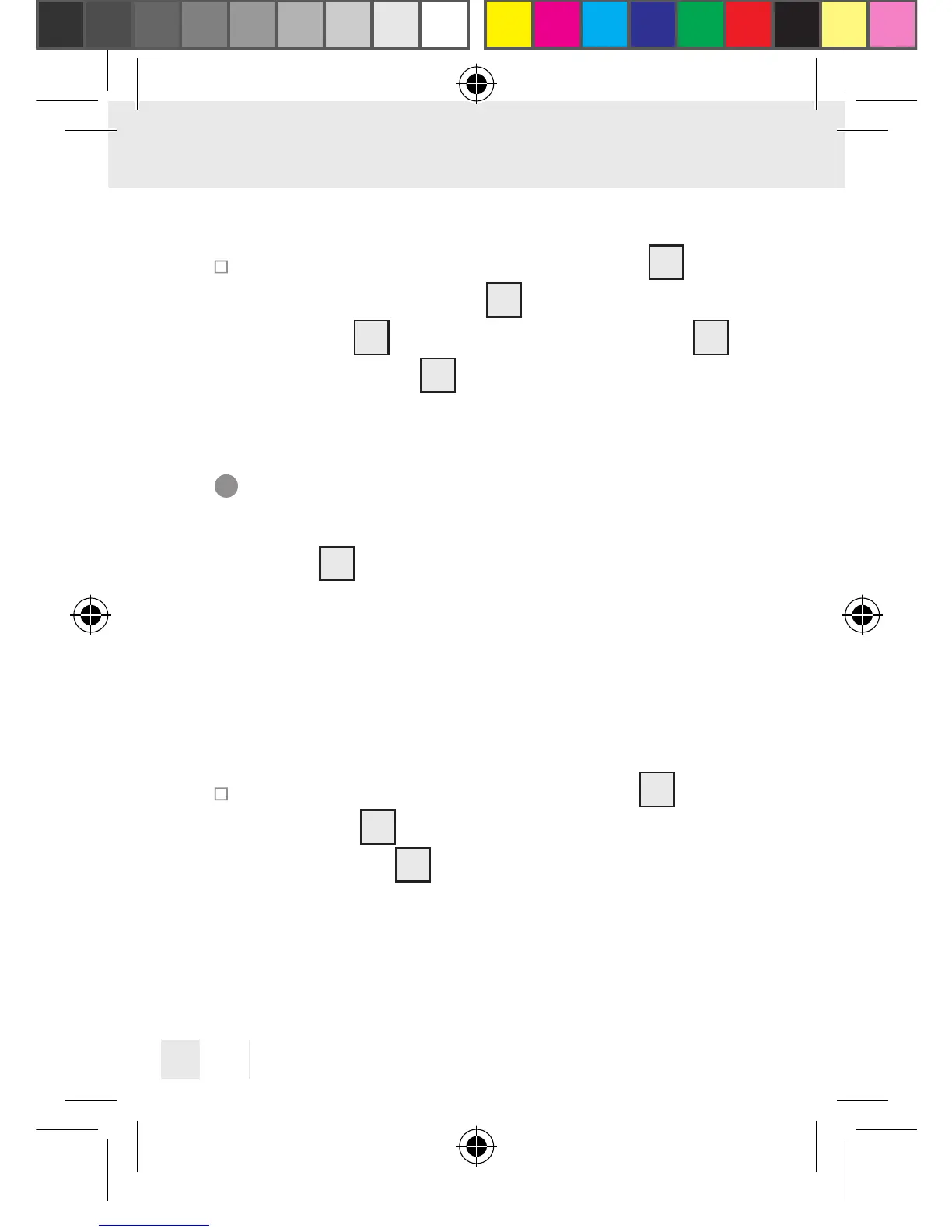20 GB
Setting standard time
Simultaneously press the CLOCK
9
and
ON / AUTO / OFF
5
buttons. The S
symbol
15
disappears from the LCD
1
and the hour
20
decreases by one.
Setting the hour mode
The LCD
1
can display the current time in
12- or 24-hour mode. In 12-hour mode AM
means before 12 noon, PM after 12 noon.
The default is 24 hour mode.
Setting to 12 hour mode
Simultaneously press the TIMER
8
and
CLOCK
9
buttons. The LCD will show
AM or PM
23
.
The following illustration shows
23:00 hours in 12-hour mode.
274299_B_Zeitschaltuhren_digital_content_RO_BG.indd 20 22.04.16 07:19
