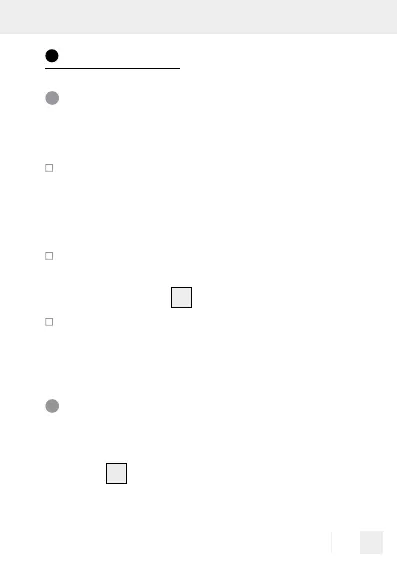21 GB
Operation
No notifications on
the display
If stored for a long time without a power
supply, the device disconnects from the
rechargeable battery so that it does not
fully discharge.
To restart the timer switch, insert it into a
conducting socket and press the MASTER-
CLEAR button
12
for 3 seconds.
The notifications on the display will reap-
pear and the settings can be configured.
Switching to the
clock function
The LCD
1
automatically switches back to
c
lock function if a function is not used for mo
re
than 30 seconds.
