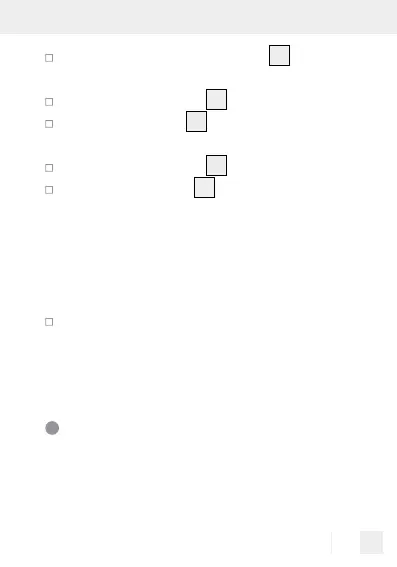27 GB
Repeatedly press the TIMER
9
button
to select the respective switch-on time.
Press the RST / RCL
3
button.
Press the TIMER
9
button to select the
switch-off time.
Press the RST / RCL
3
button.
Press the CLOCK
10
button to confirm
the entry and exit.
Restoring programs
Programs can only be restored whilst deacti-
vated.
Follow the instructions in chapter “Deacti-
vating programs“ to restore a deactivated
program.
Switching the random
function on and off
If the random function is activated, all set
programs will be ignored from 18:00 to 6:00.
