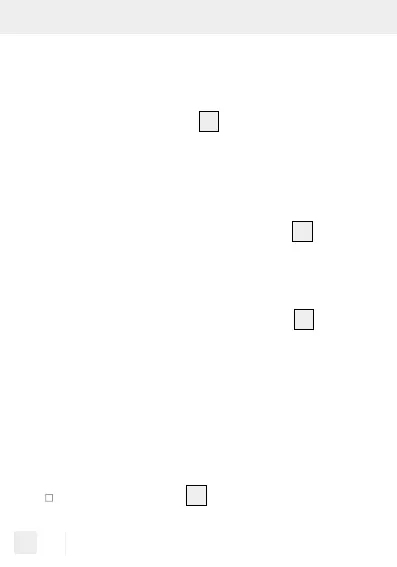26 GB
6. Set the switch-off time as described in
steps 3. to 5.
7. After entering the program, confirm with
the CLOCK button
10
or wait 10 seco
nds
until the current time is displayed.
Set current status
If the clock should be on at the current time
(ON), the ON / OFF / AUTO button
8
must
be pressed until ON appears on the screen.
Then press the button again so AUTO appears.
If the clock should be off at the current time
(OFF), the ON / OFF / AUTO button
8
must
be pressed until OFF appears on the screen.
Then press the button again so AUTO appears.
Deactivating programs
You can deactivate individual programs or all.
To completely deactivate a program, you
must deactivate the on and off time.
Press the TIMER
9
button.
