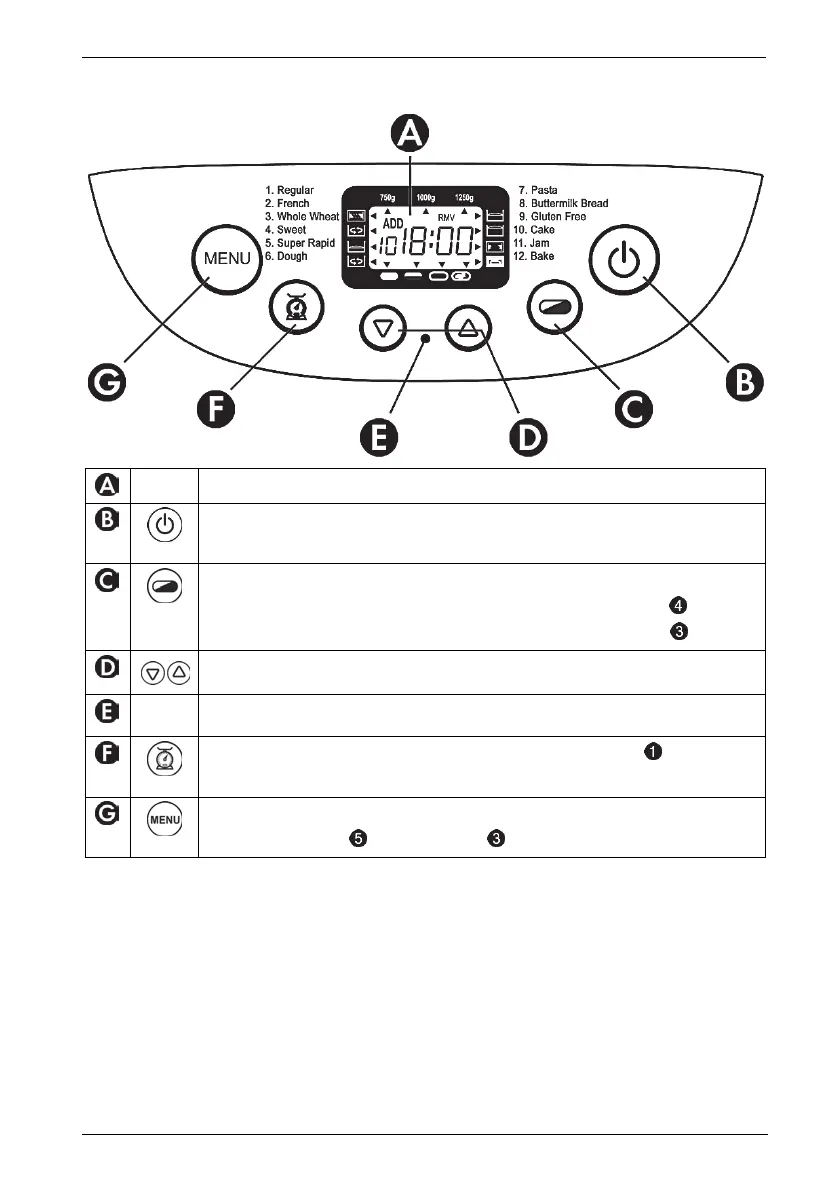SilverCrest EDS SBB 850 B1
English - 9
Control panel
Display
Start / Stop: Press this button until a beep sounds to start/stop the device or
to delete a timer setting.
Browning level / Quick mode: setting browning level (light, medium,
dark) or quick mode. Press the button repeatedly until the arrow is on the
desired symbol. Depending on the selected setting, the baking time changes.
Timer: time-delayed baking
Power LED: indicates that a programme is running
Bread weight: Press the button repeatedly until the arrow is below the
desired weight.
Menu / Programme: Select the desired baking programme here. The
programme number and baking time are indicated on the display.
