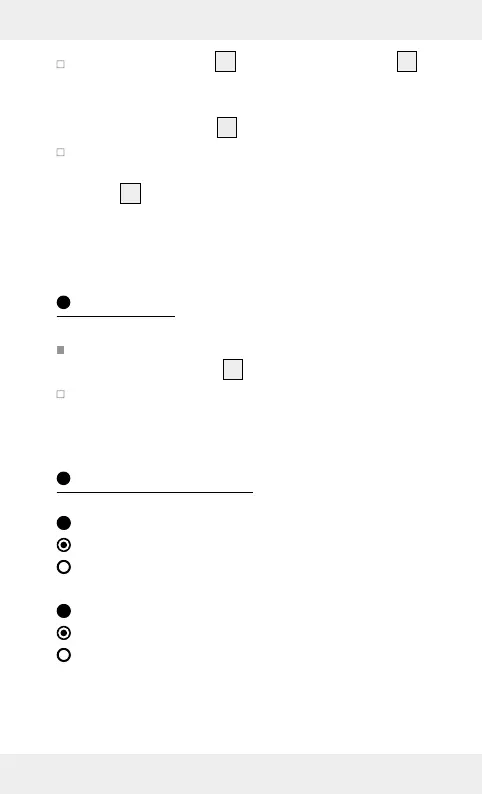62 GB/MT
Once the jack lead
13
is plugged into the jack
7
,
the Bluetooth
®
wireless connection is disconnected.
The music playback is switched to AUX-in only
and the signal LED
2
lights up green.
To resume music playback and call answering via
Bluetooth
®
connection, please unplug the jack
lead
13
from the speaker. It will search for the
previously paired device (if any) and re-establish
the Bluetooth
®
connection automatically.
Cleaning
Switch the device off, remove all plugs, and close
the protective cover
3
before cleaning!
Only clean the outside of the device using a soft,
dry cloth!
Troubleshooting
= Fault
= Possible cause
= Action
No functions
Battery drained.
Recharge the battery as described in „Charging
the battery“.