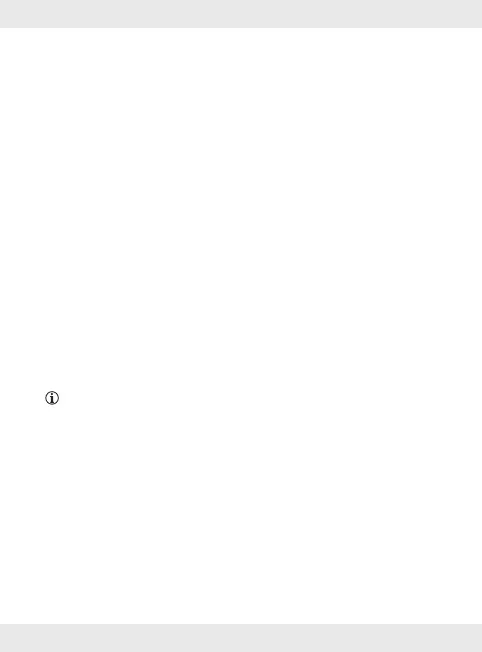165NL/BE
De microfoon [5] neemt uw stem op.
De muziekweergave wordt automatisch aangehouden
als het telefoongesprek van start gaat. De muziek wordt
na het beëindigen van het gesprek hervat.
Spraakbesturingsfunctie met
Siri/ Google Assistant
Activeer Siri of Google Assistant op uw mobiele
apparaat.
iOS: Stel Siri in. Gebruik Siri dan om de
spraakbesturingsfunctie van dit product te activeren.
Android: Open Google Assistant. Volg de
aanwijzingen van Google Assistant om de instellingen
te completeren voordat u de spraakbesturingsfunctie
van dit product gebruikt.
TIP: Google Assistant is beschikbaar voor apparaten
met Android5.0 of hoger.
Activeer de Bluetooth-functie. Koppel dit product met
uw mobiele apparaat.
Druk tweemaal snel achter elkaar op de linker MF-toets
[3] om de spraakbesturingsfunctie te activeren. U kunt
nu de spraakbesturingsfunctie gaan gebruiken.
