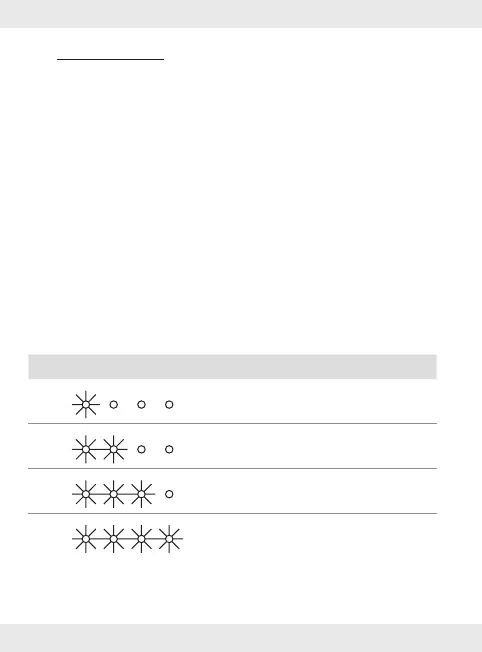28 GB/IE/NI
Operation
Charging/storage box
The headphones [1] begin charging automatically
when at least one headphone is inserted into a
charging port [8].
Checking current battery capacity status of the
charging/storage box [7]:
Remove one headphone[1] from the charging port[8].
When you insert the headphone back into the charging
port, the charging status indicator[9] will be activated.
The current battery capacity status is indicated by the
charging status indicator[9] on the charging/storage
box:
LED Battery status
≤ 25 %
≤ 50 %
≤ 75 %
≤ 100 %
