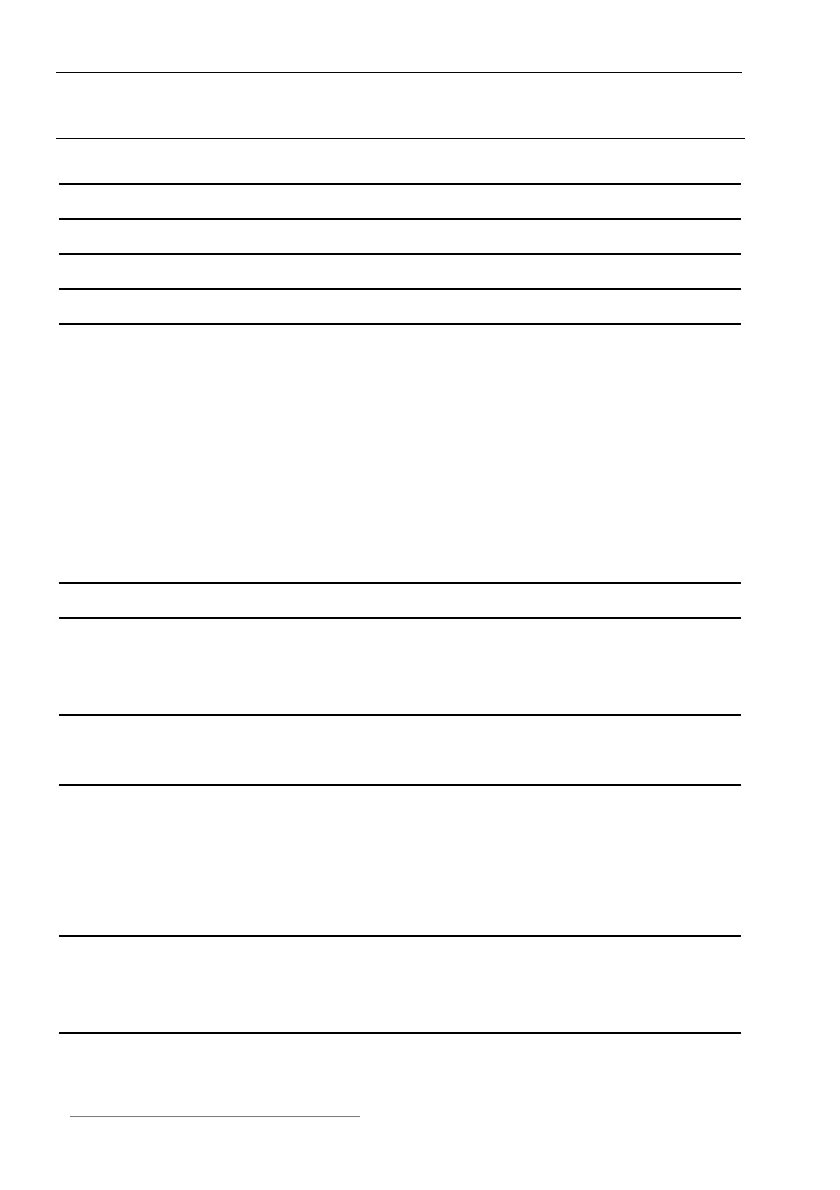Español Conjunto multimedia de teclado y ratón inalámbrico MTS2118
4
Índice
Volumen de suministro 1
Requisitos del sistema 1
Sinóptico 2
Índice 4
Importantes indicaciones de seguridad 5
Entorno para el funcionamiento.................................................................... 5
Mantenimiento y cuidado.............................................................................. 5
Niños............................................................................................................. 6
Uso predeterminado ..................................................................................... 6
Pilas .............................................................................................................. 6
Interfaz de radiofrecuencia ........................................................................... 7
Conformidad ................................................................................................. 8
Eliminación de aparatos usados................................................................... 8
Introducción 8
Instalar el hardware 9
Insertar las pilas............................................................................................ 9
Conectar el receptor USB mini ................................................................... 10
Instalar el software 11
Los símbolos en la barra de tareas ............................................................ 13
La configuración 13
Cambiar el tipo de función.......................................................................... 13
Configuración del ratón óptico.................................................................... 14
Configuración del teclado ........................................................................... 15
Office Lock.................................................................................................. 18
Anexo 19
Solución de problemas ............................................................................... 19
Datos técnicos ............................................................................................ 19
Indicaciones de la garantía 20