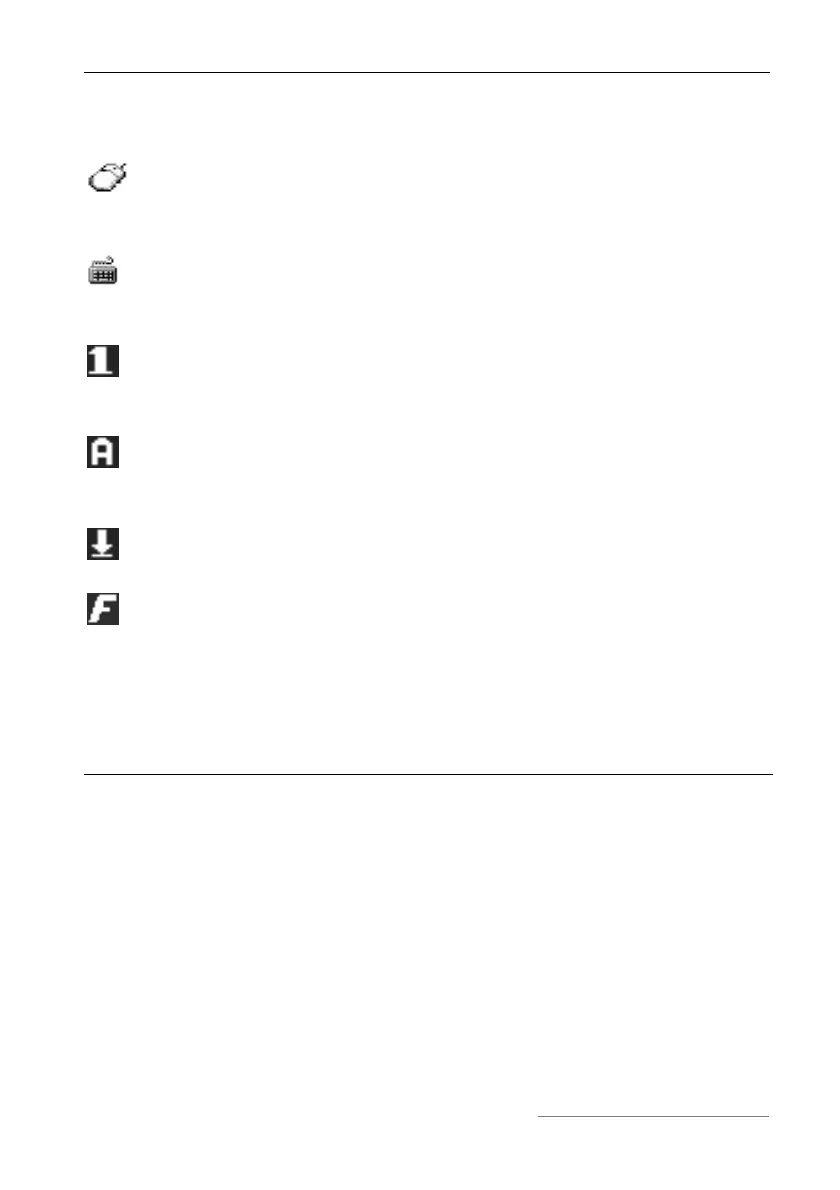Wireless Multi-Media Keyboard and Mouse Set MTS2118 English
53
Task Bar Symbols
A double click on this symbol opens the configuration menu for the
optical mouse (see page 54 – “Configuration of the Optical Mouse” for
a description).
A double click on this symbol opens the configuration menu for the
keyboard (see page 55 – “Configuration of the Keyboard” for a
description).
This symbol shows you that the keyboard’s „Num Lock“ function has
been activated. Press the “Num Lock” key to deactivate the function
again.
This symbol shows you that the keyboard’s „Caps Lock“ function has
been activated. Press the “Caps Lock” key to deactivate the function
again.
This symbol shows you that the keyboard’s „Scroll“ function has been
activated. Press the “Scroll” key to deactivate the function again.
This symbol shows you that the keyboard’s „Office Lock“ function has
been activated. Press the “Office Lock” key to deactivate the function
again (for a description of the Offcie Lock function, see page 58 -
Office Lock).
Configuration
Toggling between Operating Modes
The CPI button (9) puts you in a position to toggle between the optical scan
resolutions of 500 cpi und 1000 cpi. The scanning is more precise at
1000 cpi and the mouse cursor will move faster given the same movements.
If you would like to toggle between standard operation and media operation
on the mouse, press the CPI button (9) and keep it pressed for a minimum of
3 seconds until the power control lamp (12) briefly lights up. Please see the
list on page 43 for information on the functions available in the media
operation mode.