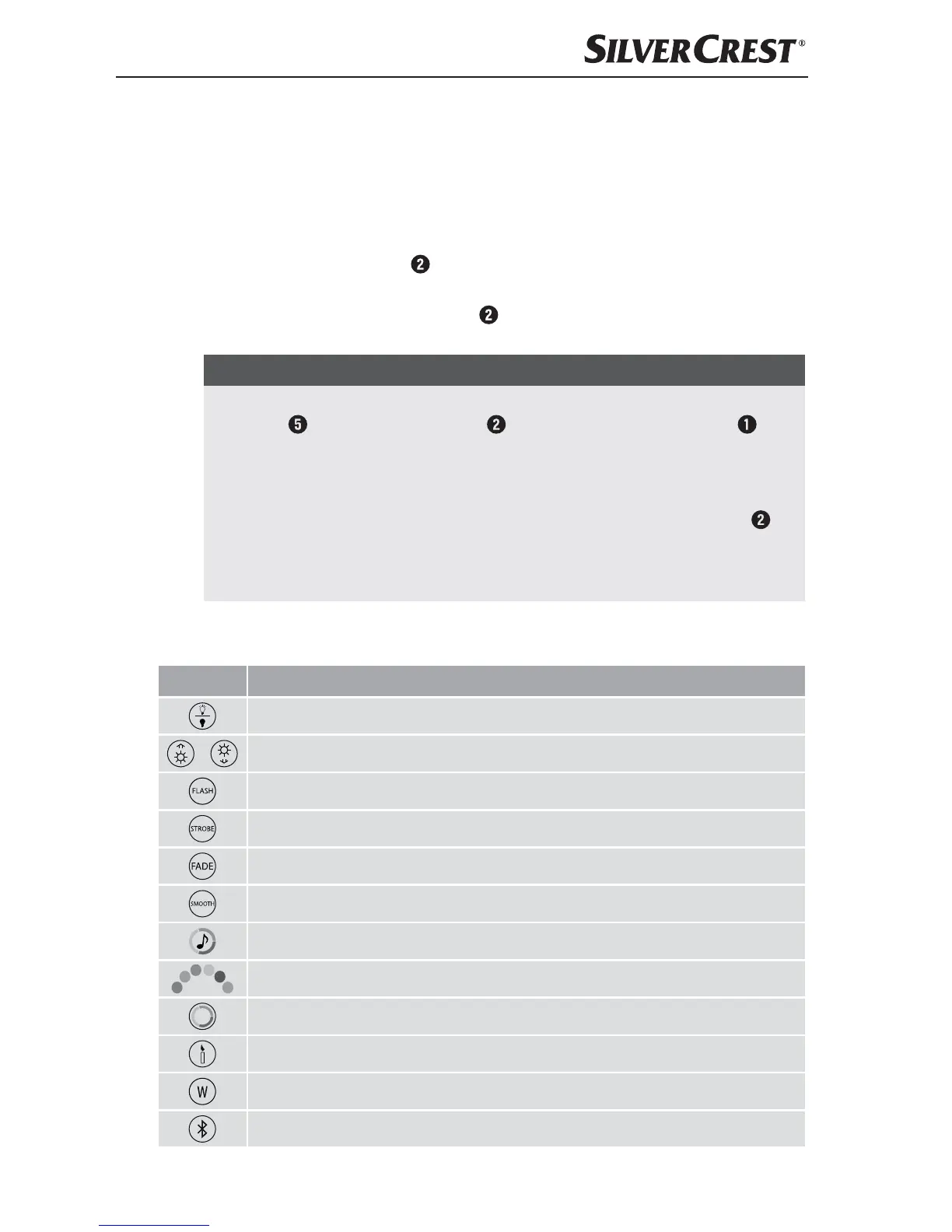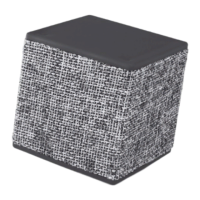SBLF 5 A1
GB
│
IE
│
9 ■
Handling and operation
This section provides you with important information on handling and using the
device.
Switching the speaker on/off
♦ Press the multifunction button briefly to switch the speaker on. The speaker can
now be operated using the remote control.
♦ Press and hold the multifunction button
for about 5 seconds to turn the speaker
off. The speaker can now no longer be operated using the remote control
NOTE
► Most of the devices functions can be controlled via the buttons on the remote
control
. The multifunction button on the underside of the speaker only
switches the light function and Bluetooth
®
operation on/off.
► After around 8 hours without any operation on the device or with the remote
control, the light function is switched off to preserve the battery charge. You
can reactivate the light function at any time using the multifunction button
or
the remote control. If the light function is switched on at the same time as music
playback, the automatic switch-off function is deactivated. The automatic switch-
off function is also deactivated during mains operation.
Buttons on the remote control
Button Function
Switch the light function on/off
/
Increase/reduce brightness*
Switch between 8 colours with "hard" transition*
Selected colour flashes*
Switch between 3 colours (red, blue and green)*
Switch between 8 colours with "soft" transition*
Colour changes to the rhythm of the music (above a certain volume level)*
Direct colour selection buttons (red, violet, green, yellow, blue, turquoise)*
Colour selection button to scroll through the individual colours*
Turn on candlelight colour (orange)*
Turn on white light*
Switch Bluetooth
®
operation on/off
