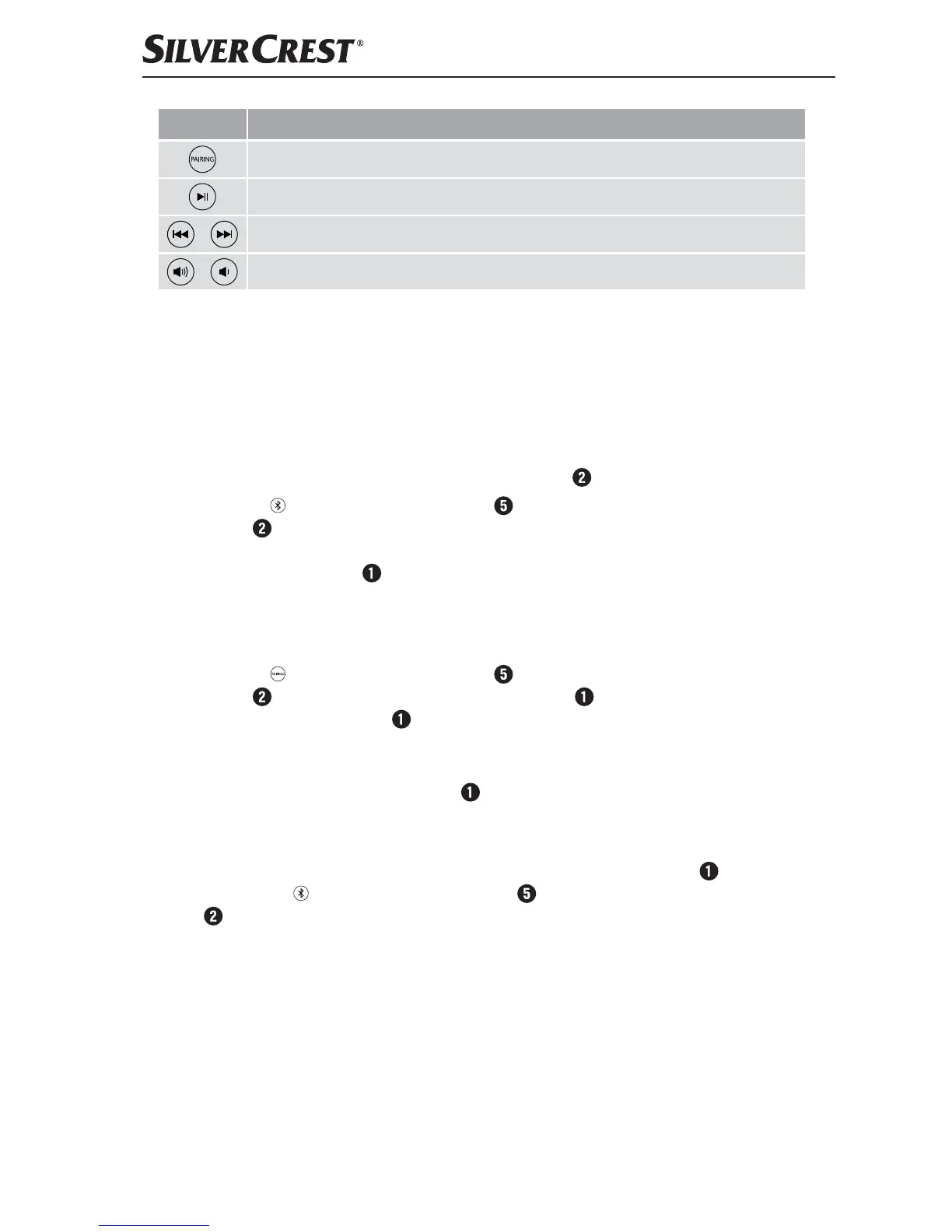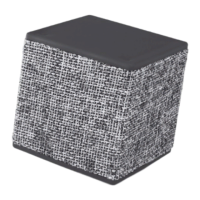SBLF 5 A1
■ 10
│
GB
│
IE
Button Function
Activating pairing mode**
Play/pause
/
Previous/next track
/
Increase/decrease volume
*Button only responds if the light function is switched on.
**Button only responds if Bluetooth
®
operation is switched on.
Bluetooth
®
mode
To play audio files via Bluetooth
®
, the speaker must previously have been paired
with a compatible Bluetooth
®
playback device.
♦ Switch on the speaker using the multifunction button
.
♦ Press the
button on the remote control or press and hold the multifunction
button
for about 2 seconds to switch on the Bluetooth
®
function. When the
Bluetooth
®
function is switched on, the confirmation melody is played and the
bottom of the speaker
flashes blue every second.
♦ Set up the Bluetooth
®
playback device so that it searches for other Bluetooth
®
devices. A detailed description of how to do this can be found in the operating
instructions for your Bluetooth
®
playback device.
♦ Press the
button on the remote control or press and hold the multifunction
button
for about 3 seconds to switch the speaker into pairing mode.
The bottom of the speaker
flashes blue every half second.
♦ Select SBLF 5 A1 from the list of found devices in your Bluetooth
®
playback
device to pair the two devices. If pairing is successful, you will hear a short sequence
of beeps and bottom of the speaker
lights up permanently blue.
♦ Start playback on the Bluetooth
®
playback device.
♦ To end the Bluetooth
®
connection, either deactivate the Bluetooth
®
function on
the playback device or switch Bluetooth
®
operation on the speaker off by
pressing the
button on the remote control or hold down the multifunction button
down for about 2 seconds. When the Bluetooth
®
function is terminated, there is
a descending series of tones.
