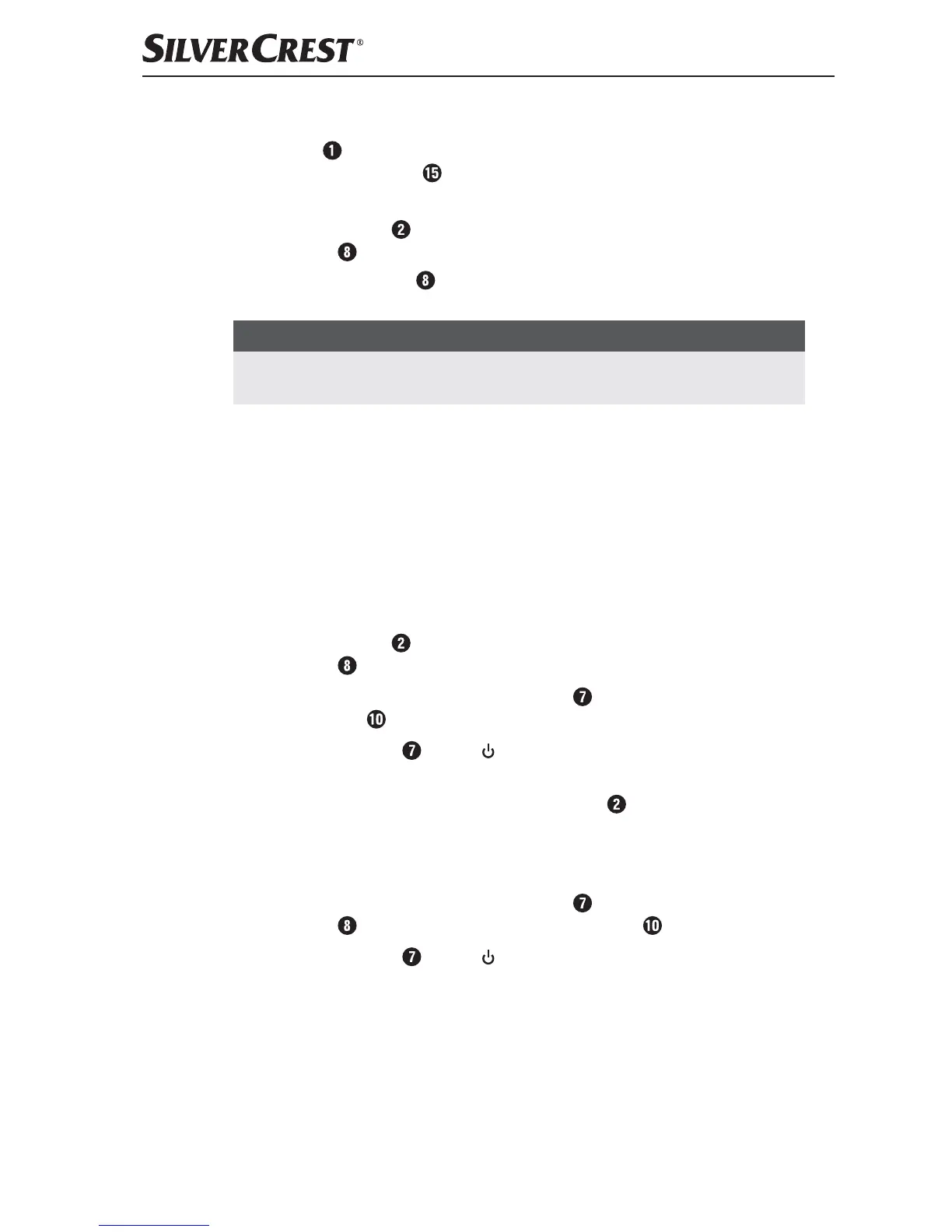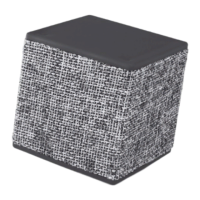SBLV 20 A1■ 8
│
GB
│
IE
Charging the internal battery
The speaker is equipped with a built-in lithium-ion battery and can be oper-
ated with the power cable
or with the integrated lithium-ion battery. Before
first use, the battery must be fully charged.
■ Move the main switch
on the rear of the device to the ON position.
The status LED
lights up blue/purple and the battery charges.
■ As soon as the status LED
lights up blue, the integrated battery is fully
charged.
NOTE
► The charging time is approximately 6 hours and allows up to 4 hours of
music playback at medium volume.
Handling and operation
This section provides you with important information on handling and using the
device.
Switch the device on/off
Mains power operation
♦ Move the main switch on the rear of the device to the ON position.
The status LED
lights up blue.
♦ To switch the device on, place the toggle switch
into the ON position.
The operating LED
flashes blue.
♦ Move the toggle switch
into the position to switch the device into standby
mode.
♦ To switch to battery operation, move the main switch
on the rear of the device
into the OFF position.
Battery operation
♦ To switch the device on, place the toggle switch into the ON position.
The status LED
lights up orange and the operating LED also flashes blue.
♦ Move the toggle switch
into the position to switch the device into standby
mode.
