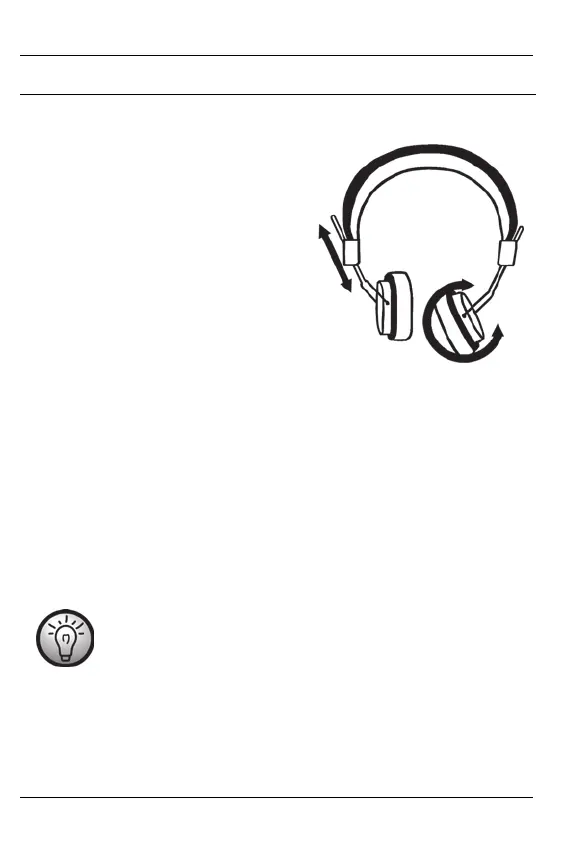SilverCrest SBTH 2.1 A1
12 - English
First use
Putting on the headphones
Note the markings on the inside of the
headband to put on the headphones
correctly: R = right, L = left. The controls and
the LED (3) are located on the left side of the
headphones.
To ensure a perfect fit of the headphones,
the size of the headband is infinitely
adjustable. See illustration.
Wired operation
The switch (5) must be in the "OFF" position.
Connect the jack plug of the 3.5mm stereo jack plug cable (C) to an external
audio source.
Insert the micro USB plug of the 3.5mm stereo jack plug cable (C) into the
micro USB socket (4) on the headphones.
You can use the external audio source to adjust the playback volume. The
volume control of the headphones has no function in this case.
For wired operation, the headphones must not be switched
on in order to avoid interference.
