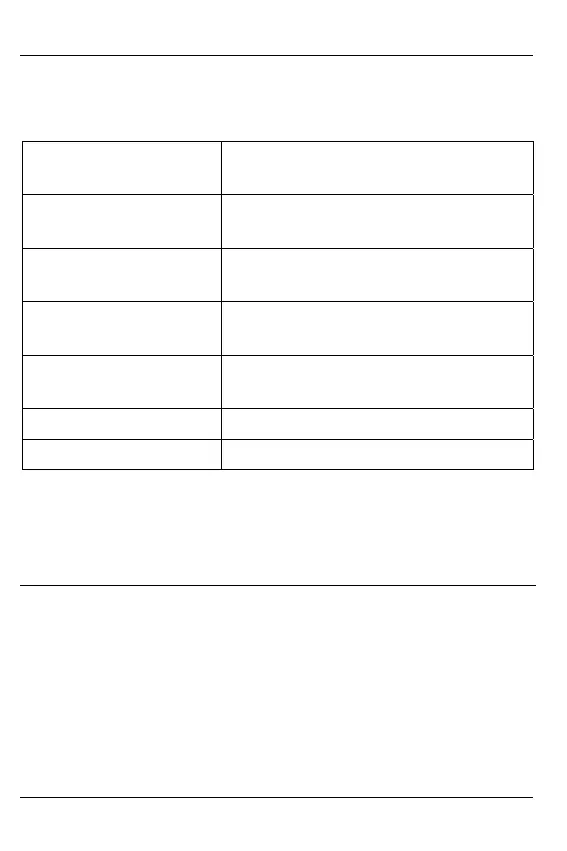SilverCrest SBTH 2.1 A1
18 - English
LED indicator
Refer to the table below for the different statuses of the LED (3):
Switching on Bluetooth
®
function
LED (3) lights up blue for approx. 2 seconds.
Pairing mode LED (3) alternates between flashing orange
and blue.
Standby mode (not
connected)
LED (3) flashes blue twice briefly every 5
seconds.
Connected LED (3) flashes blue once briefly every 10
seconds.
Battery status low LED (3) flashes orange twice briefly every 30
seconds.
Battery is charging LED (3) lights up orange continuously.
Battery charging completed In charging mode: LED (3) goes out.
Troubleshooting
The headphones cannot be switched on.
Charge the battery.
No audio signal for Bluetooth
®
connection
Switch on the headphones.
Try to connect the headphones again to the external audio source.
