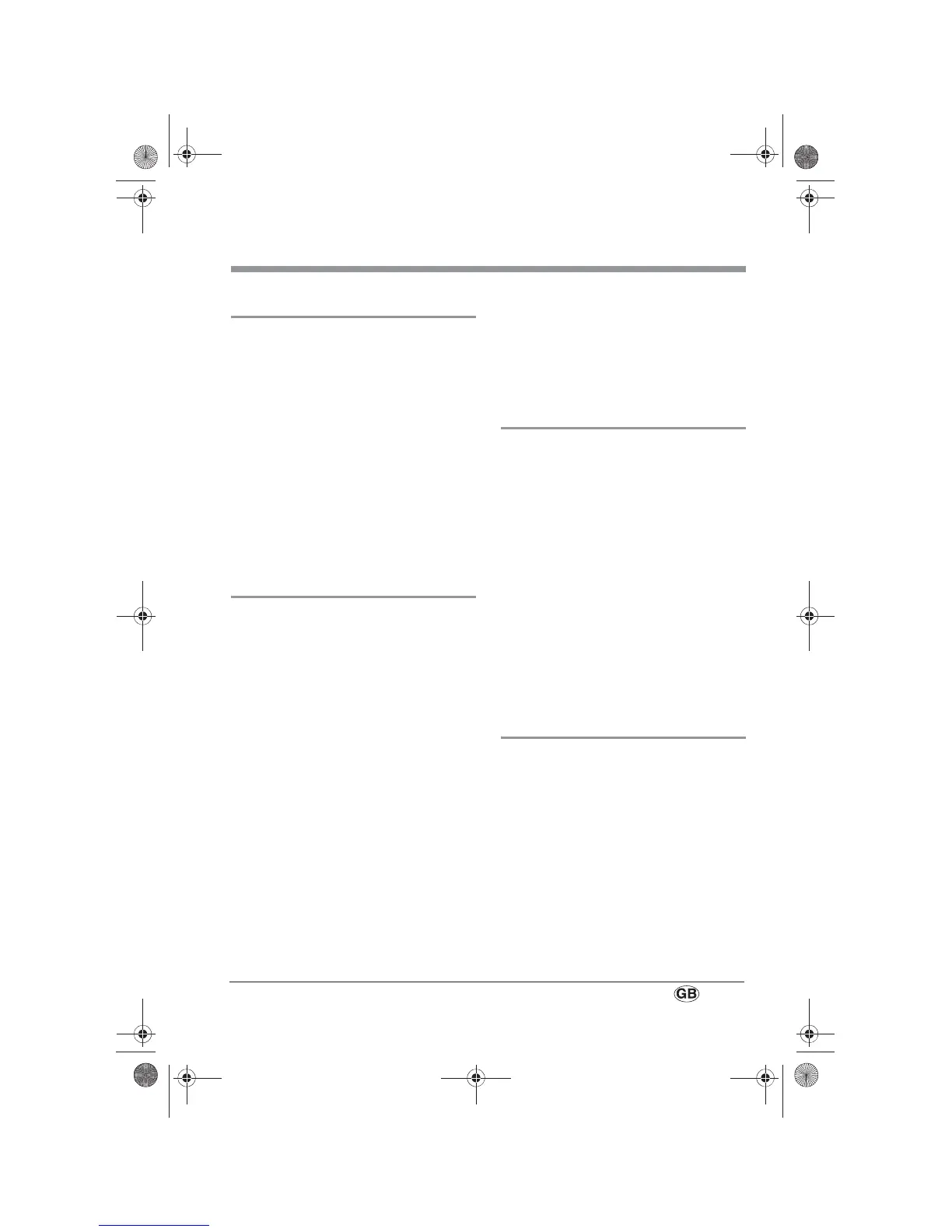SKD2300A1 9
6. Operating
6.1 Using the appliance for the first time
1. Plug the mains plug into a wall socket
that complies with the technical data
(see “3. Technical data” on page 4).
2. Switch the mains switch 9 to "I" to
switch on the power supply.
The lamp in the main switch 9 lights up
and you hear a beep.
3. Press the On/Off button 22 to switch
the appliance on.
The display 5 lights up.
The appliance is now ready for use and can
be operated by means of the remote control
or control panel 2.
6.2 Selecting the temperature
Notes:
• Temperature display 20:
– set specified temperature
• Temperature display 21:
– measured actual temperature
• Temperature is measured directly at the
appliance using temperature sensor 8. It
may be some time before the entire
room has also reached this temperature.
1. To choose whether you wish the
temperature to be displayed in °C or °F,
press button 24.
Selected unit of measurement 14 is
shown in the display 5.
2. Press the “Increase temperature”
button 16 to increase the desired
temperature up to a maximum of 37 °C
(99 °F).
Selected specified temperature 20 is
shown in display 5.
3. Press the “Reduce temperature”
button 17 to lower the desired
temperature to a minimum of 5 °C
(41 °F).
Selected specified temperature 20 is
shown in display 5.
6.3 Setting the heat setting
The appliance has three heat settings:
– 1,000 watts
– 1,300 watts
– 2,300 watts
1. Press button 25 repeatedly until the
desired heat setting is set.
Selected heating level 11 is shown in
display 5.
2. Press the fan button 15 to switch the fan
on or off.
If the fan is switched on, "Fan"
symbol 12 is shown in display 5.
Note: The fan might make a slight
noise, but it does ensure better
circulation of the heated air.
6.4 Setting the heating time
The appliance has a timer for setting the
heating time to between 1 and 15 hours.
The appliance switches off automatically
once the heating time has expired.
1. Press timer button 18 repeatedly until
desired running time 19 is shown in
display 5.
2. To switch off the timer, press timer
button 18 repeatedly until running
time 19 is no longer displayed.
RP100058 Konvektor LB6 Seite 9 Mittwoch, 30. April 2014 4:42 16
