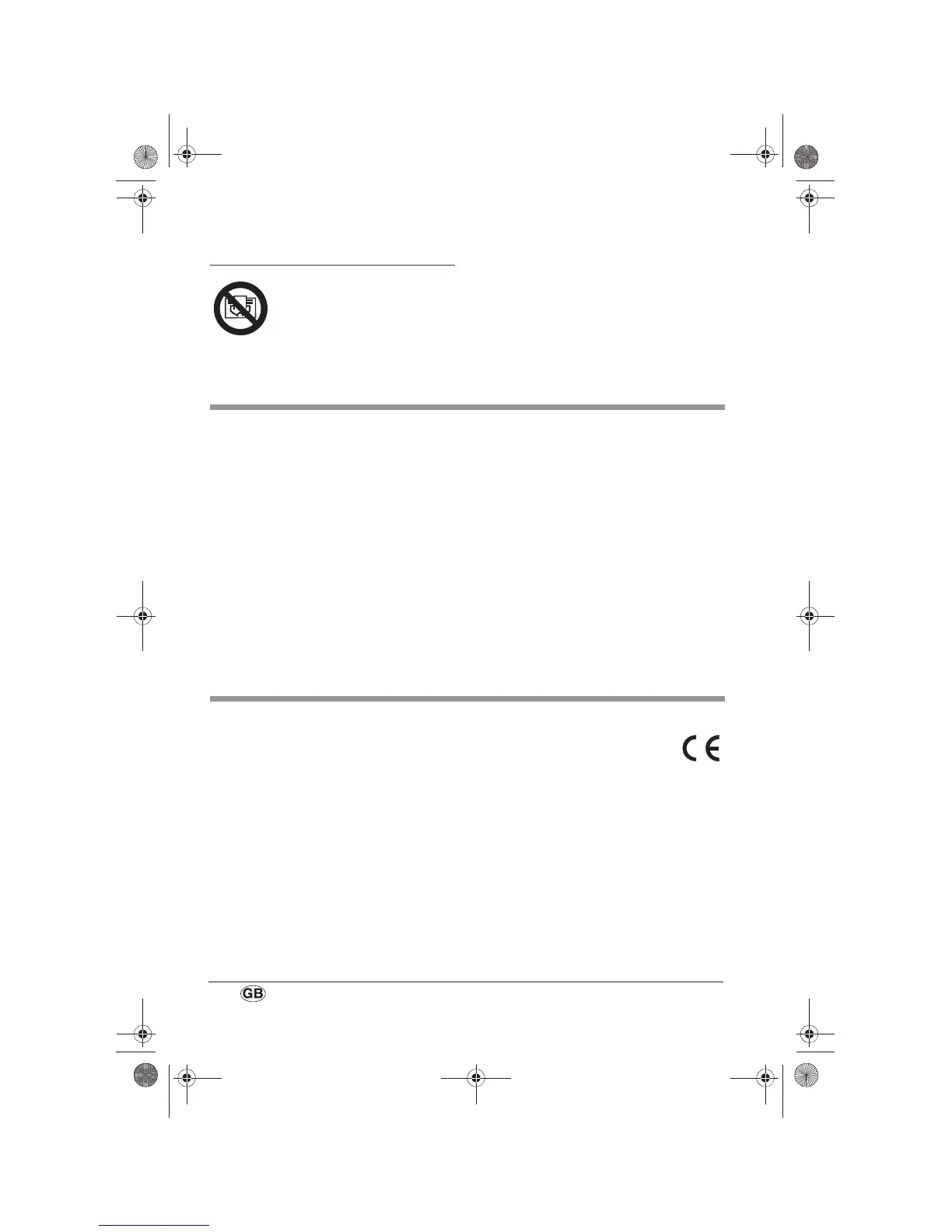4
1.3 Symbols on the appliance
The adjacent symbol 3 warns
against covering the appliance
as this could cause a build up of
heat leading to damage and the
risk of fire.
2. Names of parts (see fold-out page)
1 Rest for remote control
2 Control panel
3 Warning symbol - “Do not cover”
4 Air outlet
5 Display
6 Air inlet
7 Feet
8 Temperature sensor
9 Mains switch
10 Handle
11 Selected heating level display
12 "Fan" symbol
13 "Frost protection" symbol
14 Selected unit of measurement display
15 Fan button
16 Increase temperature
17 Reduce temperature
18 Timer button
19 Running time display
20 Set temperature display
21 Measured temperature display
22 On/Off button
23 Infrared receiver for remote control
24 Button for selecting unit of measurement
25 Button for selecting the heat setting
3. Technical data
Power supply: 220 - 240 V
~
/50 Hz
Maximum power: 2,300 watts
Protection class: I
Batteries for remote control: 2x type AAA/LR03 1.5 V
Ambient conditions: 0 °C to +25 °C, max. 85 % relative humidity
RP100058 Konvektor LB6 Seite 4 Mittwoch, 30. April 2014 4:42 16
