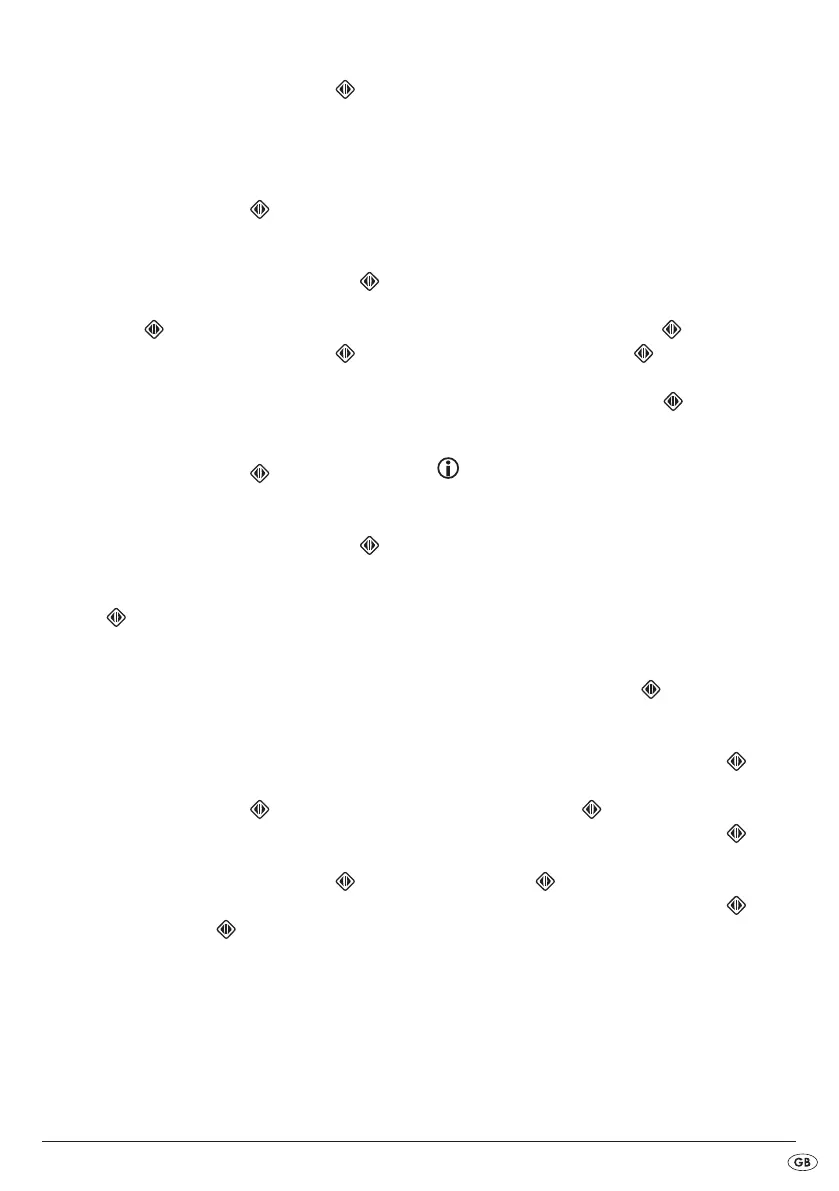- 21 -
3. Press the Start/quick start button r to
start the cooking process.
Example 2:
To heat 300 ml water, proceed as follows:
1. Turn the rotary knob r to the left (when
in standby mode) until "A-09" appears in the
display 1 and then confirm your selection by
pressing the Start/quick start button r .
2. Now set a weight of "300" using the rotary
knob r .
3. Press the Start/quick start button r to
start the cooking process.
Example 3:
To heat 300 g of appetizers, proceed as follows:
1. Turn the rotary knob r to the left (when
in standby mode) until "A-10" appears in the
display 1 and then confirm your selection by
pressing the Start/quick start button r .
2. Since "300" is always the first selection in the
display 1, press the Start/quick start button
r to start the cooking process.
Baking pizza
With the automatic programme "Pizza" you can
prepare delicious pizzas in the microwave. In this
case you can select between pizza programmes "P-01"
(deep-frozen pizza), "P-02" (refrigerated pizza) and
"P-03" (fresh pizza).
1. Turn the rotary knob r slowly to the left
(when in standby mode) until "A-05" appears
in the display 1.
2. Press the Start/quick start button r .
3. Now set the required pizza programme using
the rotary knob r :
• "P-01" for deep-frozen pizza, temperature
approx. -18°, weight 150g–450g ("P-01"
appears in the display 1).
• "P-02" for refrigerated pizza, temperature
approx. 5°, weight 150g–450g ("P-02"
appears in the display 1).
• "P-03" for fresh pizza, temperature approx.
20°, weight 150g–450g ("P-03" appears
in the display 1).
4. Confirm your selection by pressing the
Start/quick start button r .
5. Turn the rotary knob r to set the required
weight, and then confirm this by pressing the
Start/quick start button r .
The cooking process starts.
Note:
If you are cooking pizza, you can place this directly
on the turntable 3. It will be very crispy. Ensure
that the edge of the pizza does not extend up to the
walls of the cooking compartment during cooking.
Example:
Proceed as follows to cook a deep-frozen pizza
weighing 450 g:
1. Turn the rotary knob r slowly to the left
(when in standby mode) until "A-05" appears
in the display 1.
2. Press the Start/quick start button r .
3. Now set the programme "P-01" using the
rotary knob r :
4. Press the Start/quick start button r .
5. Now set a weight of "450" using the rotary
knob r .
6. Press the Start/quick start button r to
start the cooking process. The appliance
calculates the time required automatically.
