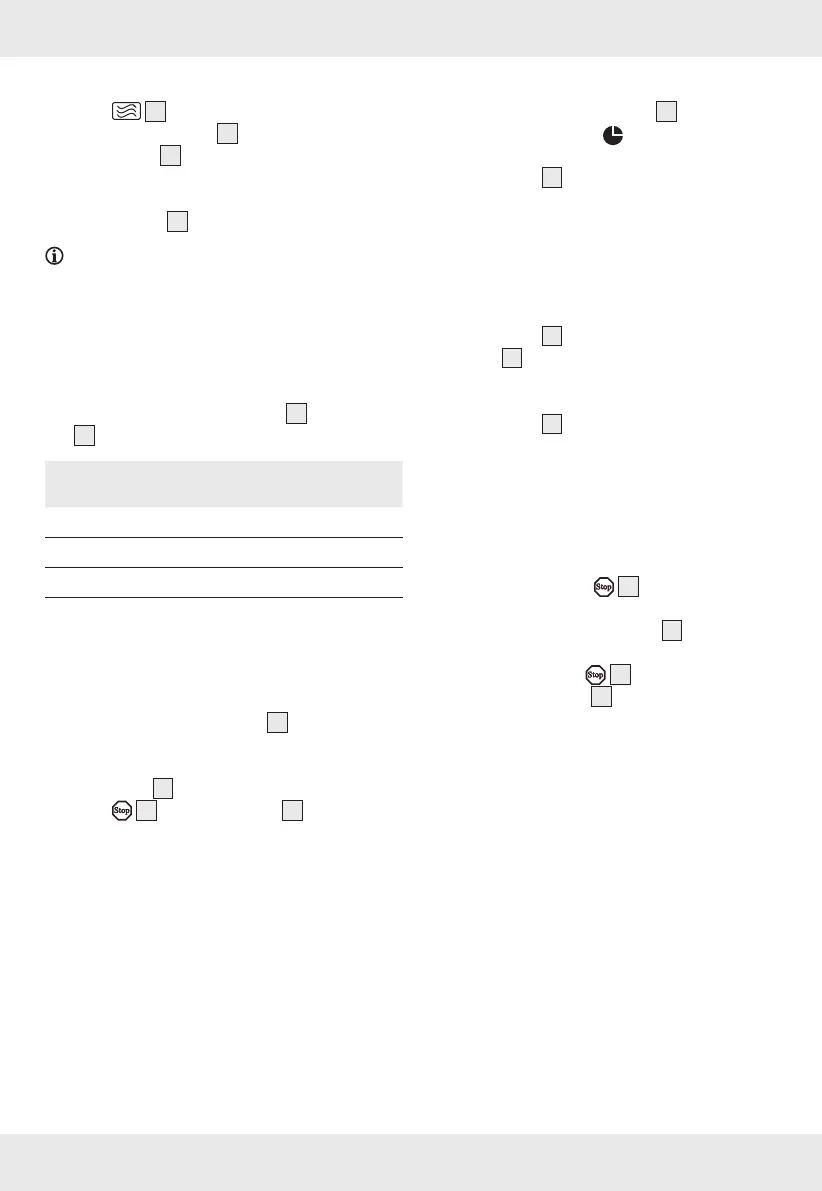34 GB/IE
Selecting the power level
Press
5
. 700 (700 Watt power level) is
shown in the display
4
.
Use the dial
8
to set the desired power level:
You can select between 0 and 700 in 50-Watt
steps.
Press the dial
8
to confirm your selection.
NOTE: At a setting of 0Watt, no microwave
radiation is emitted. This function can be used to
cool down if the food has become too hot.
Setting the cooking time
After you have selected the power level, set the
desired cooking time:
00:00 is shown in the display
4
. Use the dial
8
to set the desired time:
Time setting
(Cooking time)
Time increments
less than 5 minutes 10-second increments
from 5 to 10 minutes 30-second increments
from 10 to 30 minutes 1-minute increments
from 30 to 95 minutes 5-minute increments
Starting the cooking process
Once you have set the power level and the cooking
time, you can start cooking:
Start cooking: Press the dial
8
. Cooking
begins. The time is counted down.
When the set time has elapsed: End is shown in
the display
4
. 4 beeps sound.
Press
10
or open the door
13
. The product
switches to the standby mode. If you do
nothing, there will be a further 4 beeps every
2 minutes.
Quick start 1
In standby mode, turn the dial
8
towards the
right (turning direction ). Set the desired
cooking time.
Press the dial
8
to start cooking with 700 Watt
power.
Quick start 2
With this function, you can start cooking
immediately for 30 seconds (or longer, for up to
10 minutes) with 700 Watt power.
Press the dial
8
. 00:30 is shown in the
display
4
. The product starts cooking for
30 seconds. The time is counted down.
If you wish to cook for longer than 30 seconds:
Press the dial
8
repeatedly until the desired
time is displayed. You can set up to 10 minutes
in 30-second increments.
Pausing/cancelling the cooking
process
You can pause or stop cooking at any time:
Pause cooking: Press
10
. The remaining time
stops and flashes. The cooking time is paused.
Resume cooking: Press the dial
8
. The time is
counted down again.
Stop cooking: Press
10
again. The time is
shown in the display
4
.
Defrosting
Use this function to defrost food. You can set either
a time or a weight.