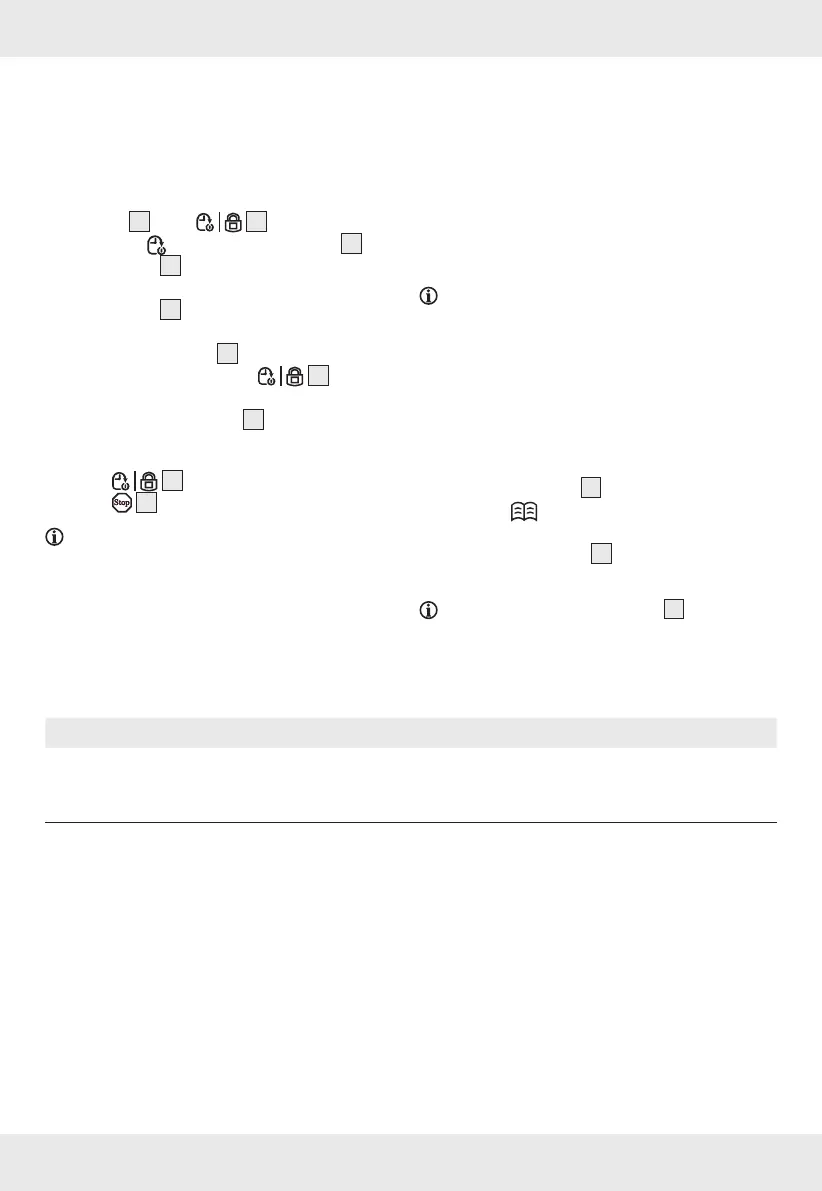36 GB/IE
Preset time function
The product has a preset function. You can use this
function to set a time at which the product should
start a preset cooking process.
Select a programme (refer to previous sections).
Before starting the cooking process by pressing
the dial
8
: Press
9
.
1:00 and are shown in the display
4
.
Use the dial
8
to set the hours. Press the dial
to confirm your selection.
Use the dial
8
to set the minutes. Press the dial
to confirm your selection. The current time is
shown in the display
4
again.
View the preset time: Press
9
. The
preset time is shown for approximately
4 seconds in the display
4
.
Delete preset time
Press
9
. The preset time is shown.
Press
10
. The stored values are deleted.
NOTES:
Changing the preset time: Delete the old values
first. Then, set the new values.
All other functions are deactivated, as long as
the preset function is active.
Automatic menu
It is not necessary to set the duration of the cooking
process and the power level for foods that are
prepared in the automatic menu mode. You only
need to enter the type of food you wish to cook and
its weight.
NOTE: The automatic programmes are
designed for fresh foods. Frozen foods will
not be adequately cooked with the times
programmed into the product. If required,
defrost frozen foods using the defrost function
beforehand (see “Defrosting”).
Starting the automatic menu
Recalling the automatic menu: In standby
mode, turn the dial
8
towards the left (turning
direction ). AUTO and a number (e.g.
A-01 for auto programme 1 (Beverages)) are
shown in the display
4
. Turn the dial to select
the desired auto programme.
NOTE: Once you turn the dial
8
to the left
to call up automatic menu mode, you can then
turn it right to select the automatic menus in the
order from A-01 to A-07.
Display Food Amount/Weight Duration (Minutes : Seconds)
A-01
Drinks
200 ml
400 ml
600 ml
1:30
2:40
3:50
A-02
Potato
200 g
400 g
600 g
800 g
5:00
8:30
12:00
15:30