
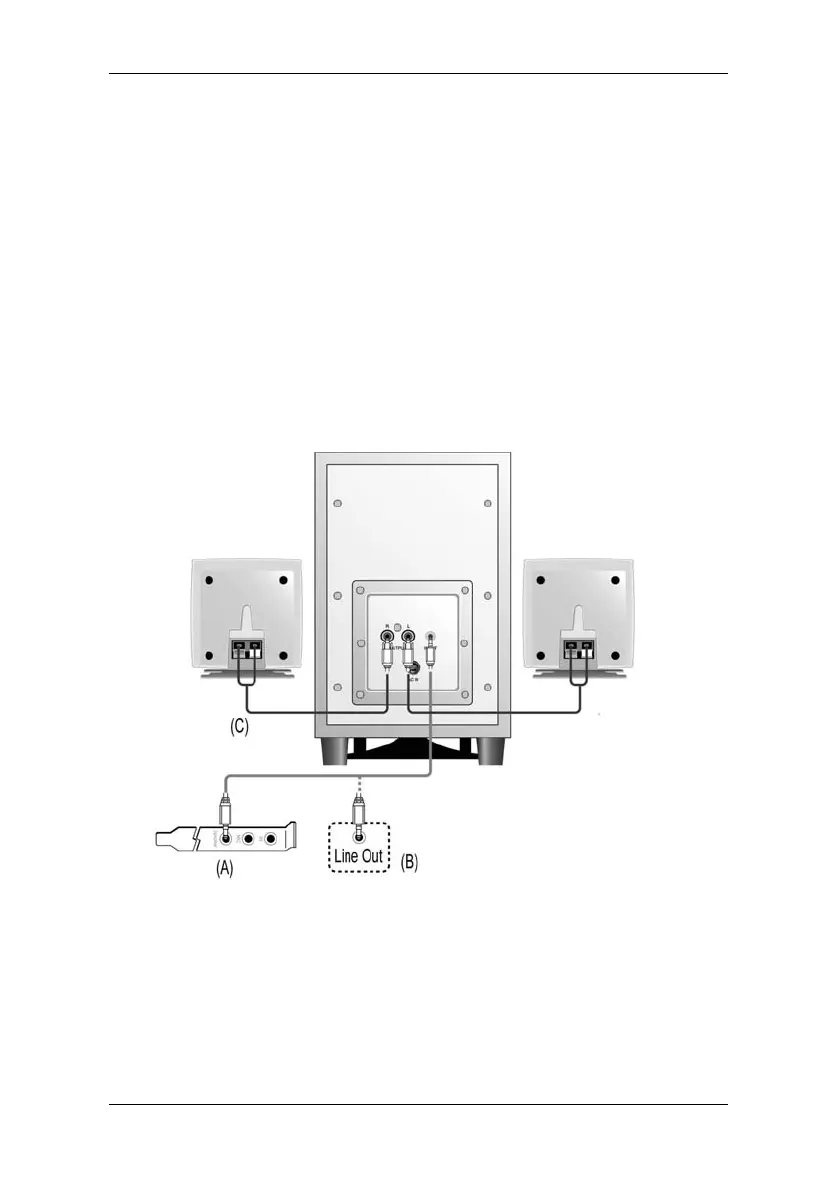 Loading...
Loading...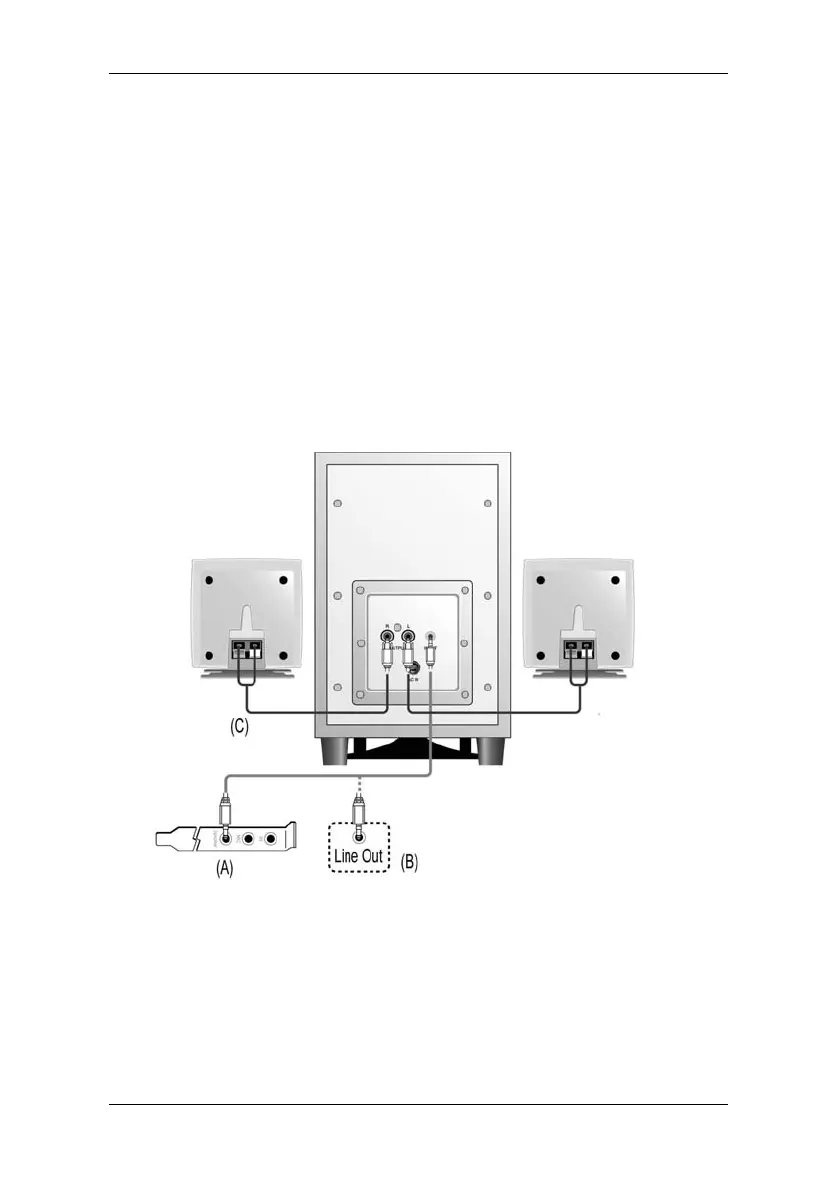
Do you have a question about the Silvercrest SP-205 and is the answer not in the manual?
| Brand | Silvercrest |
|---|---|
| Model | SP-205 |
| Category | Speaker System |
| Language | English |
Avoid electric shock by not opening the cover; refer servicing to qualified personnel.
Proper disposal of electronic waste according to regulations to protect health and environment.
Read instructions, indoor use only, connect to suitable mains power supply.
List of included items: 1 subwoofer unit, 2 satellite speakers, 2 speaker cables, 1 stereo audio cable, user manual.
Placement of satellite speakers to the left and right of position, subwoofer in corner or under table.
Instructions for connecting satellite speakers to subwoofer and audio source.