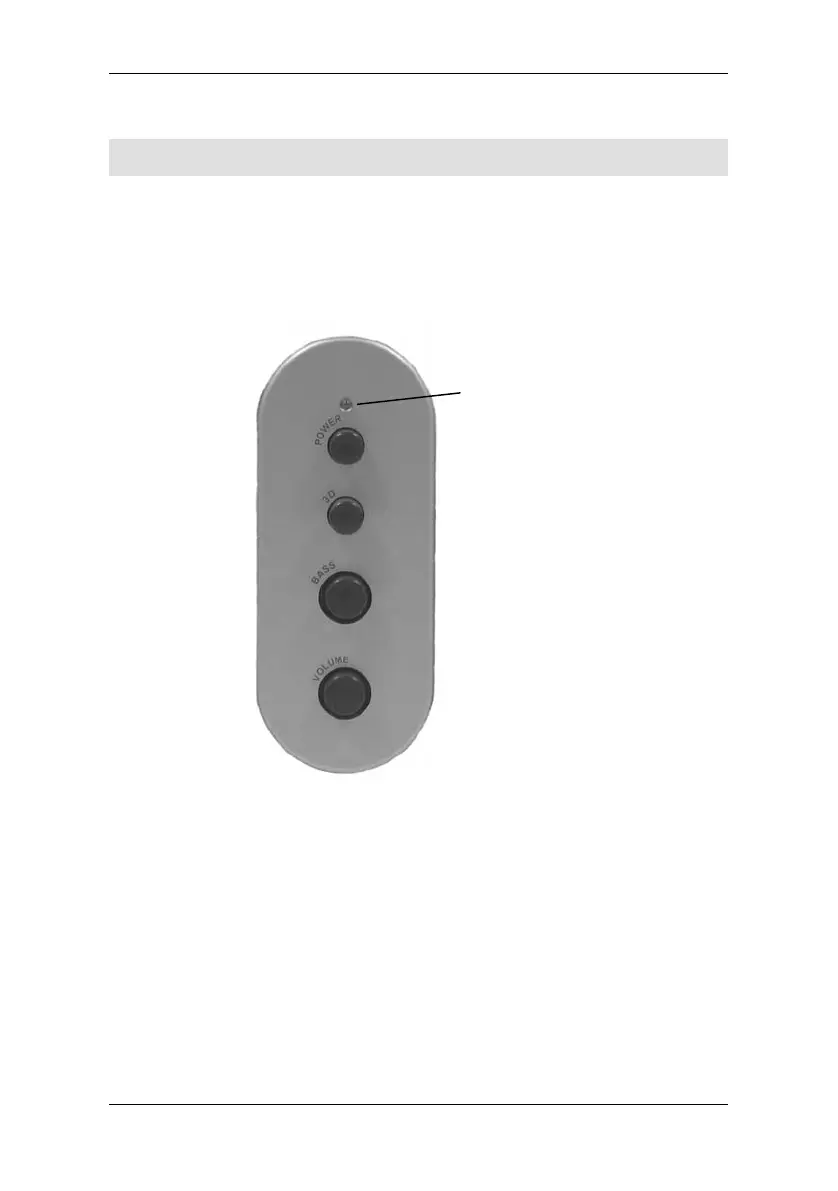English SP-205
6
Using the Subwoofer
Press the “Power” button (1) on the subwoofer’s front panel to power
the speaker system on. Use the “Volume” adjustment (4) to adjust
the audio volume and use the “Bass” adjustment (3) to attenuate or
amplify the lower frequencies. Press the “3D” button (2) to create a
virtual surround sound effect.
Indicator
Power (1)
3D (2)
Bass (3)
Volume (4)
If your audio device offers a volume adjustment function (Master
audio on computer, volume knob on MP3 player) you can also adjust
the volume here. The setting of the “Volume” adjustment (4) will then
determine the maximum volume.
Figure: Control panel on
subwoofer front panel
