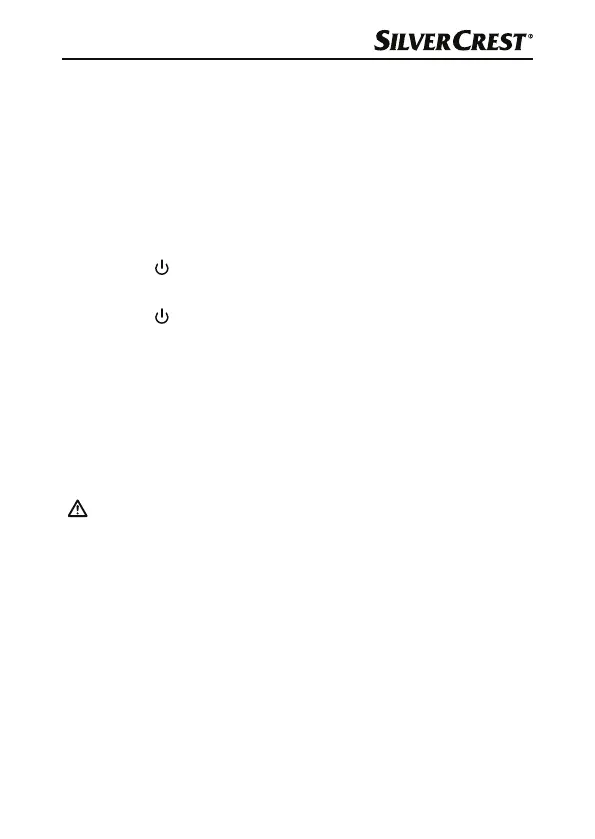SSH 600 B2
GB
│
IE
│
11 ■
Handling and operation
Switching the appliance on and off
♦ Plug the appliance into a suitable, easily accessible mains socket.
The power plug must be fully inserted into the mains socket.
♦ Switch on the appliance by pressing the On/Off switch q. The
operating LED 5 lights up red to show that the appliance is in
standby mode.
♦ Press the
button1 to turn on the fan heater. The factory
preset temperature
(25° Celsius) appears on the display3.
♦ Press the button1 again to switch the fan heater back into
standby mode. The display3 goes out, while the operating
LED5 remains lit up red. The fan continues to run for approx.
60 seconds to cool down the appliance.
♦ Switch off the appliance by pressing the On/Off switch q. The
operating LED 5 goes out, the appliance is disconnected from
the power supply. Now unplug the appliance from the mains
socket.
WARNING! THE FAN HEATER GETS VERY HOT
DURING USE. Allow it to cool down before you disconnect
it from the mains socket. Touch the heater only by the gripsw
provided.
