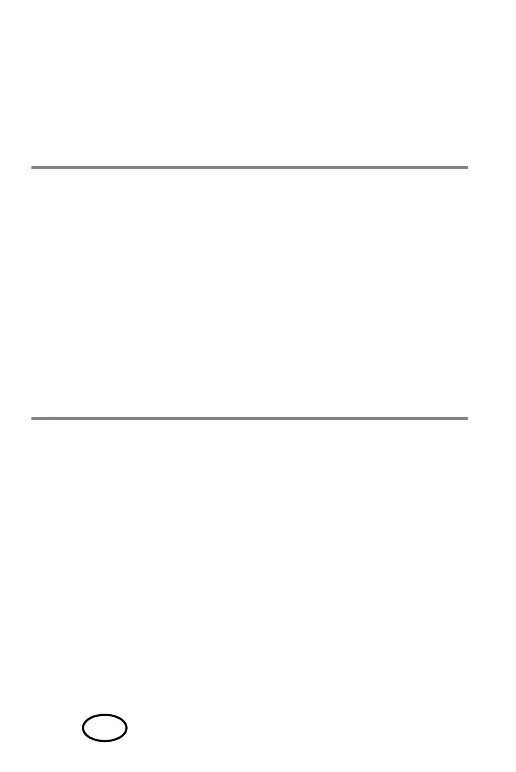14
GB
4. Establish the connection to the earphones on the audio
device. If you are asked for a password, enter “0000”.
When the devices are connected, the LED4 on the right
earphone flashes white and an acoustic signal is heard.
5. Start the playback of a music track on the audio device.
The sound is reproduced via the1/6 earphones.
NOTES:
• If you want to connect the earphones to a computer, set the
sound input in the operating system if necessary to use the
microphones of the earphones for chat programmes, for
example.
• If the Bluetooth connection is interrupted, the right ear-
phone6 tries to re-establish it automatically.
-The LED4 on the right earphone6 flashes red/white
during the search.
- When the connection is restored, the LEDs
3
/
4
on both
earphones flash white. If necessary, the playback will
have to be re-started.
- Repeat the connection procedure described above if the
automatic Bluetooth connection fails.
7.3 No connection to the audio device
If a connection to an audio device cannot be established or one of
the earphones
1
/
6
remains silent, carry out the following steps:
1. Delete all STWSK 3 A1 entries in the device list on the
audio device and switch off the Bluetooth function on the
audio device.
2. Remove both earphones
1
/
6
from the charging box
12
.
Press and hold both multifunction buttons
2
/
5
for approx.
5 seconds each until an acoustic signal is heard.
3. For both earphones1/6, press the multifunction but-
tons2/5 simultaneously for approx. 10 seconds. The
LEDs3/4 flash several times. Now any stored connections
are deleted from both earphones.
4. Pair the earphones as described.
__354190_2010_B6.book Seite 14 Montag, 17. Mai 2021 12:53 12
