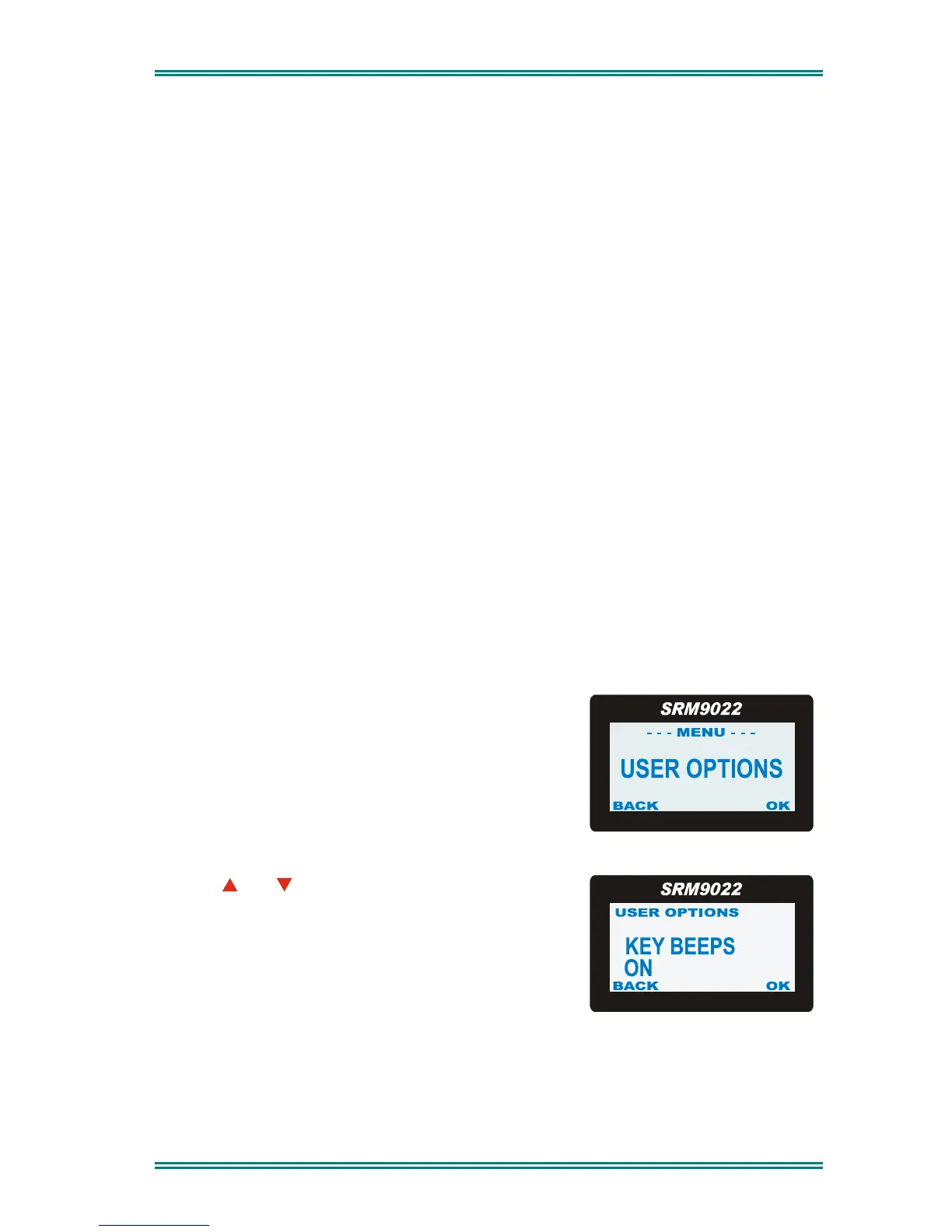SRM9022 ~ PMR MOBILE RADIO USER GUIDE
© TMC Radio 2005 page 22 TNM-U-E-0063 Issue 1
6. SETUP
The Setup sub-menus allow the operator to edit/modify the operation of some of the
general functions of the radio. The programmer can restructure or restrict access to
any or all of these menus and may restructure them according to specific
requirements.
6.1 SETUP SUB-MENUS
The Setup sub-menu structure programmed at manufacture is shown in Figure 2.
These sub-menu Screens provide access to operator functions as follows.
User Options Key beeps, Backlight, Dual Watch & DTMF on/off selection.
Mute Adjust Mute Level adjustment .
Phone Book Edit Allows Phonebook entries to be changed, deleted or added.
Contrast Displays contrast adjustment.
Alert Volume Alert “beep” tone level setting (relative to Audio Volume).
Radio Information FPP File description, SW version, Serial No. Selcall ID.
Mode Selects Trunk (Network 1/2), PMR, or P25 operation mode.
6.1.1 User Options
The User Options Screen allows a variety of user
options (such as Keybeeps, Backlight, Dual Watch
and DTMF facilities) to be set On or Off.
The option selections are set with the FPP.
Use the and buttons to scroll between the
different options.
The OK button toggles the selection On/Off.
The setting is saved immediately.