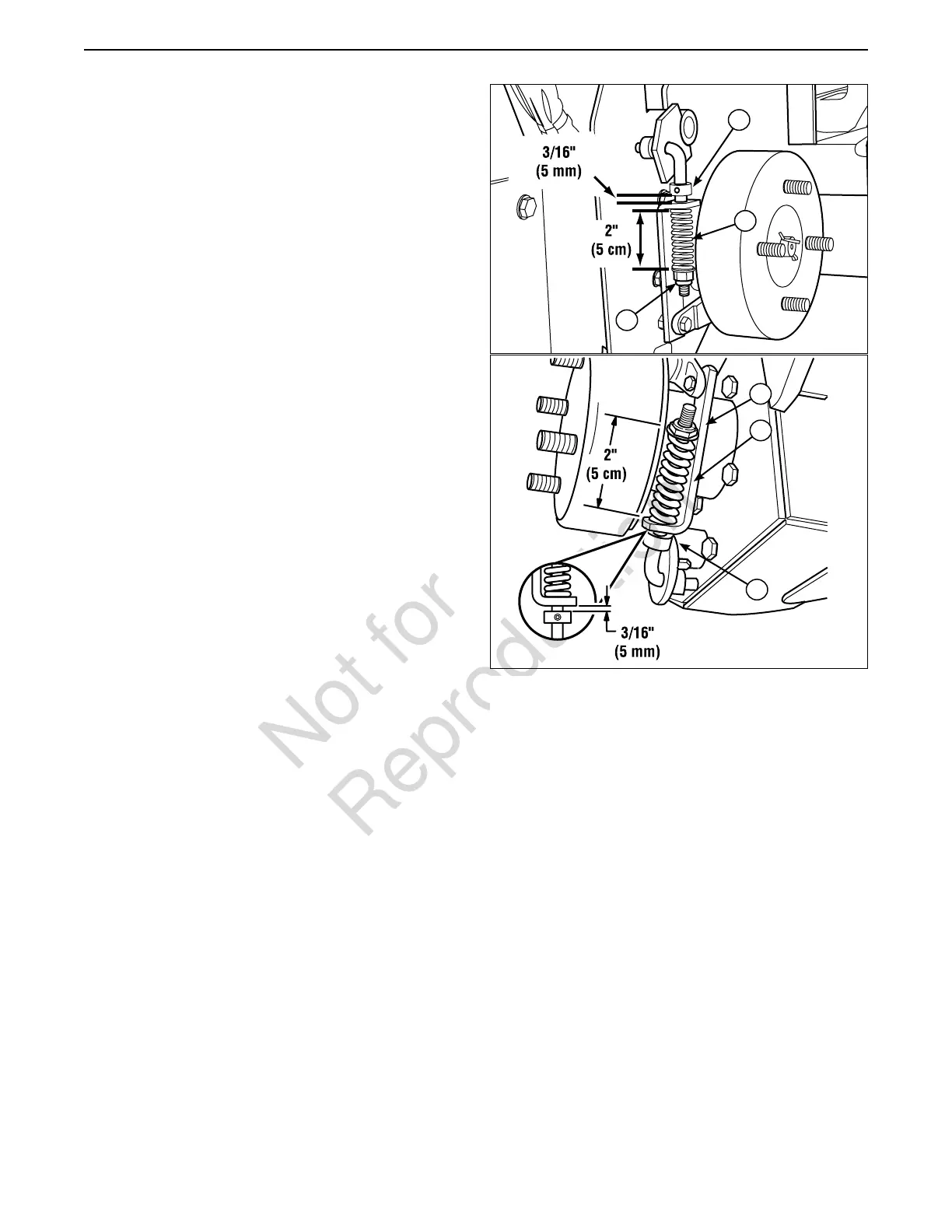32
www.simplicitymfg.com | www.snapper.com | www.masseylawn.com
MAINTENANCE
Figure 27. Parking Brake Adjustment
A. Brake Spring
B. Set Collar
C. Locknut
PARKING BRAKE ADJUSTMENT
1. Disengage the PTO, stop the engine, block the
front wheels, remove the ignition key, and engage
the parking brake.
2. Elevate the rear end of the unit and remove the
rear wheels.
3. Check the brake spring (A, Figure 27) length (both
wheels). With the brake engaged the compressed
spring length should be 2” (5 cm). If not, adjust
the locknut (C) to achieve the compressed spring
length of 2” (5 cm).
4. After achieving the correct spring compression,
check the set collar gap (B). With the parking
brake engaged, the set collar gap should be 3/16”
(5 mm). If not, loosen the set collar screw and
move the collar to the correct position.
A
B
C
C
A
B
