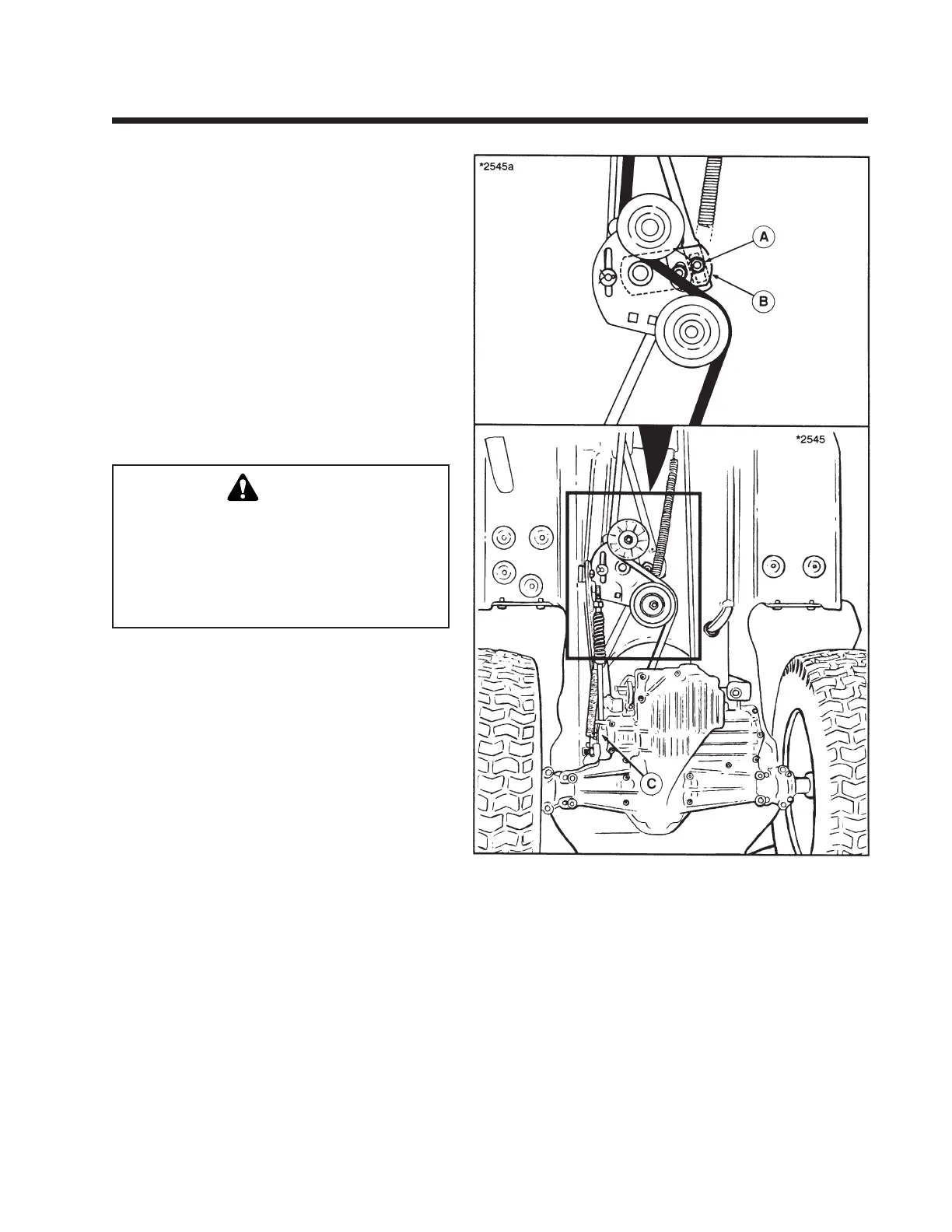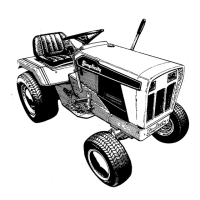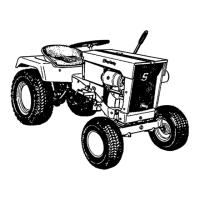19
Neutral Adjustment
Perform the following adjustment if the shift lever
must be moved out of the neutral gate to prevent
forward or reverse tractor movement. With the
clutch/brake pedal released, a small amount of
travel in the shift lever may be required to fully
stop tractor.
1. Position rider on flat level ground. Make sure the
ground speed control lever is securely in the
neutral gate.
2. Raise the rear of tractor off ground and support
securely with jackstands.
3. Loosen nut (A, figure 6-2) securing the front shift
rod to the idler pivot assembly (B). The carriage
bolt must be free to move in the shift rod slot.
WARNING
When making adjustment, keep hands, hair,
clothing, or tools away from rotating belts. Grasp
cam lever at base to keep hand several inches
below belt rotating around idler pulley assem-
bly. Careless or improper attention may result in
serious injury.
4. Start the tractor and rotate the hydro cam lever
(C) until rear wheels stop moving. Shut off
tractor engine.
5. Tighten nut (A) securely.
6. Check operation of tractor for any movement
with shift lever in neutral gate. Perform the
return-to-neutral adjustment (refer to following
paragraph).
Figure 6-2. Neutral Adjustment
A. Nut C. Hydro Cam Lever
B. Idler Pivot Assembly
Section 6. (Continued)
Tractors with HydroGear 311-0750/311-0800 Transaxle
