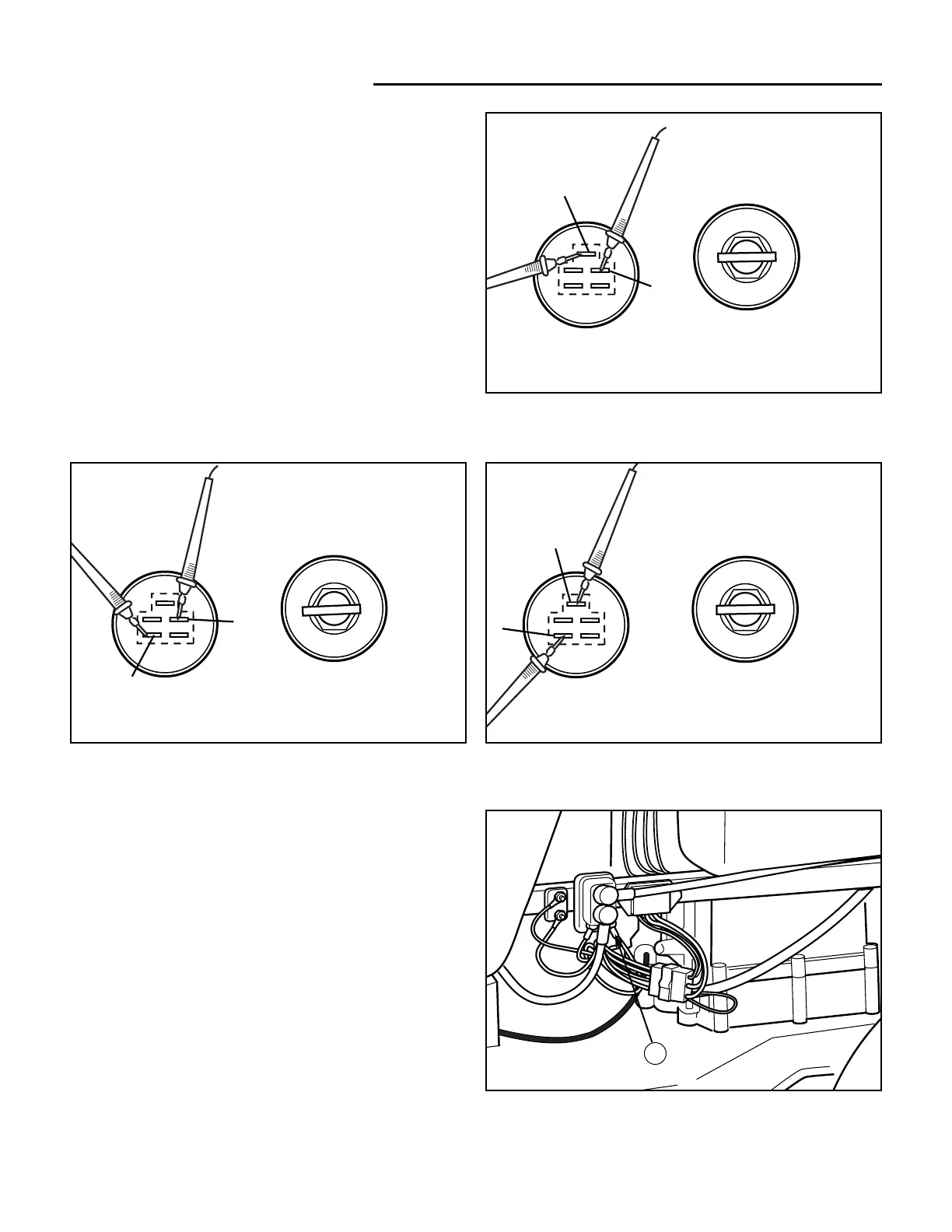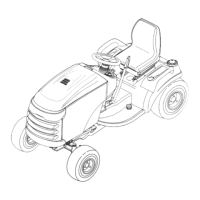5 Electrical Troubleshooting
Ignition Switch / Solenoid Tests
5 - 10
Figure 12. Testing the Ignition Switch
B
S
OFF
RUN
START
Figure 13. Testing the Ignition Switch
L
S
OFF
RUN
START
Figure 14. Testing the Ignition Switch
8. Hold switch in START position. Test the following
connections for continuity: B to L, B to S, L to S.
There should be a reading of 0.3-3.0 ohms (continu-
ity) on the multi-meter (see Figures 12-14).
9. Check all other connection combinations for no conti-
nuity. B to L, B to S, and L to S should be the only
combinations that have continuity; all other connec-
tion combinations should have no continuity.
Replace a switch that does not meet all of the above test
results.
10.Reinstall the ignition switch and reattach the plug.
B
L
OFF
RUN
START
D. Test Power to Solenoid
1. Unplug the blue wire (A, Figure 15) from solenoid
post 1 (see Figure 15).
2. Probe ground with one VOM test lead. Use the other
VOM lead to probe the plug at the ed of the blue wire.
3. Turn the ignition switch to START. The VOM should
show battery voltage. If not, recheck the key switch,
circuit breaker, and all connections.
Figure 15. Solenoid Location
A. Blue Wire & Plug
A
