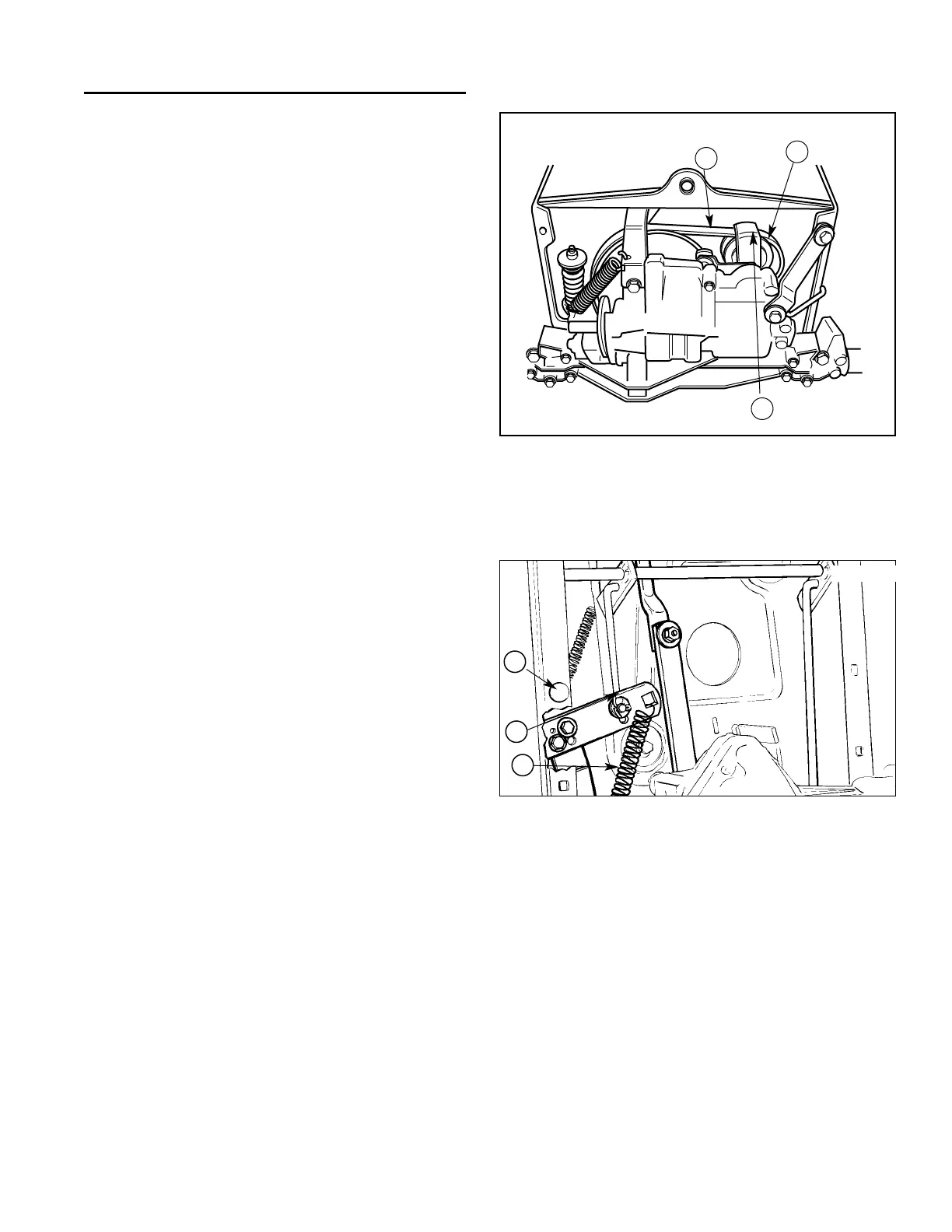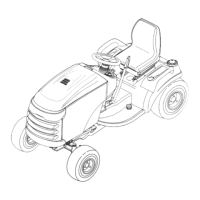7 - 7
7 Foot Controls Repair
Idler Arm Assembly Removal - Gear Models
IDLER ARM ASSEMBLY REMOVAL -
GEAR MODELS
1. Remove the mower deck. See Mower Deck Repair.
2. Elevate the rear of the unit. See Elevating Rear End
for Safe Service in Wheel Repair Section.
3. Engage the parking brake.
4. Loosen the idler pulley (A, Figure 5) and belt guide
(C).
5. Remove the drive belt (B, Figure 5) from the idler pul-
ley.
Figure 5. Gear Model Underside
A. Idler Pulley
B. Drive Belt
C. Belt Guide
A
*2510-2
Figure 6. Idler Arm - Gear Models
A. Idler Carriage Bolt
B. Clutch Rod
C. Idler Spring
A
B
6. Release the parking brake.
7. Remove the cotter pin and washer from the rear
clutch rod (B, Figure 6).
8. Release the idler spring (C, Figure 6).
9. Remove the idler arm carriage bolt (A, Figure 6) and
spacer (22, Figure 1; 28, Figure 2).
10.Remove the idler arm assembly and service as
required.
11.Install the idler arm assembly in the reverse order of
removal. After installation perform the Idler Pulley /
Clutch Adjustment found in the Adjustments section.
C
C
B
