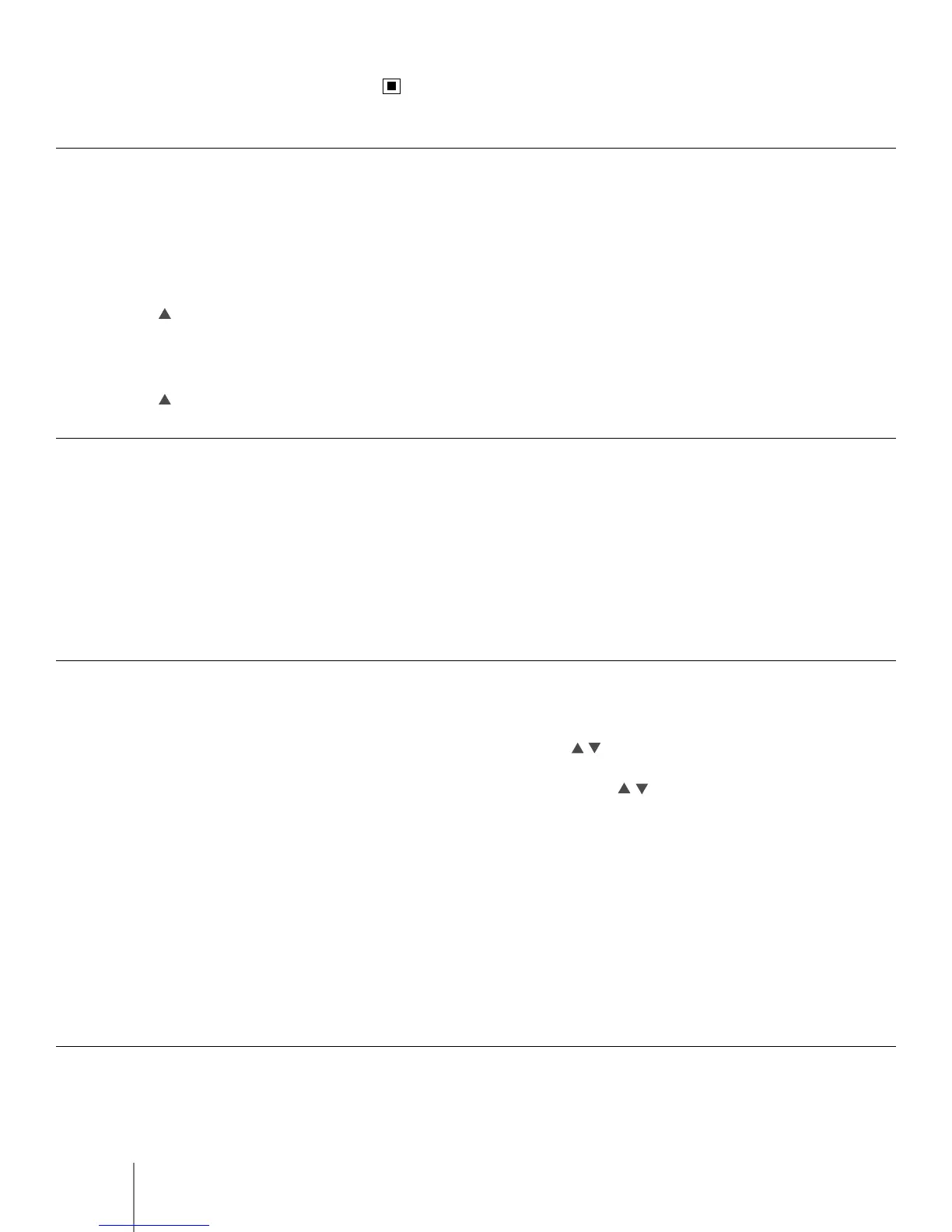User guide - Simplicity remote RT-SR50
4
To clear all learned keys, follow these steps:
1. Press simultaneously TV POWER and STOP together until the indicator light blinks and goes out. All learned keys are
now cleared.
When you first program your remote, volume and mute are controlled through your TV.
To control volume/mute through your terminal, follow these steps:
1. Press simultaneously CBL POWER and SEL/OK together until the indicator light illuminates.
2. Press VOL
, then CBL POWER for CABLE volume. The indicator light will blink and go out.
To program volume control on your TV, follow these steps:
1. Press simultaneously CBL POWER and SEL/OK together until the indicator light illuminates.
2. Press VOL , then TV for TV volume. The indicator light will blink and go out.
To program the CBL POWER button to turn your cable set-top terminal and TV on/off with one button
press, follow these steps:
1. Press simultaneously CBL POWER and MENU together until the indicator light blinks twice. The CBL POWER button will
now send the terminal power signal followed by the TV power signal.
To return to default CBL POWER setting of sending only the terminal power signal, repeat steps 1-2 above.
When you first program your remote control, it will control channels (0- 9, CH
/ , Last) through your terminal.
If you don’t have a terminal and wish to control channels (0 - 9, CH / , Last) through your TV, follow
these steps:
1. Press simultaneously CBL Power and MUTE together until the indicator light illuminates.
2. Press 9, 9, 9. Each time you enter a 9, the indicator light will blink green and remain illuminated.
3. When you enter the 3rd digit 9, the indicator light will blink and go out.
To return channel control to your Cable set-top terminal, follow these steps:
1. Press simultaneously CBL Power and MUTE together until the indicator light illuminates.
2. Press 0, 0, 0. Each time you enter a 0, the indicator light will blink red and remain illuminated.
3. When you enter the 3rd digit 0, the indicator light will blink and go out.
6. Volume control
7. All power
8. Channel control options
