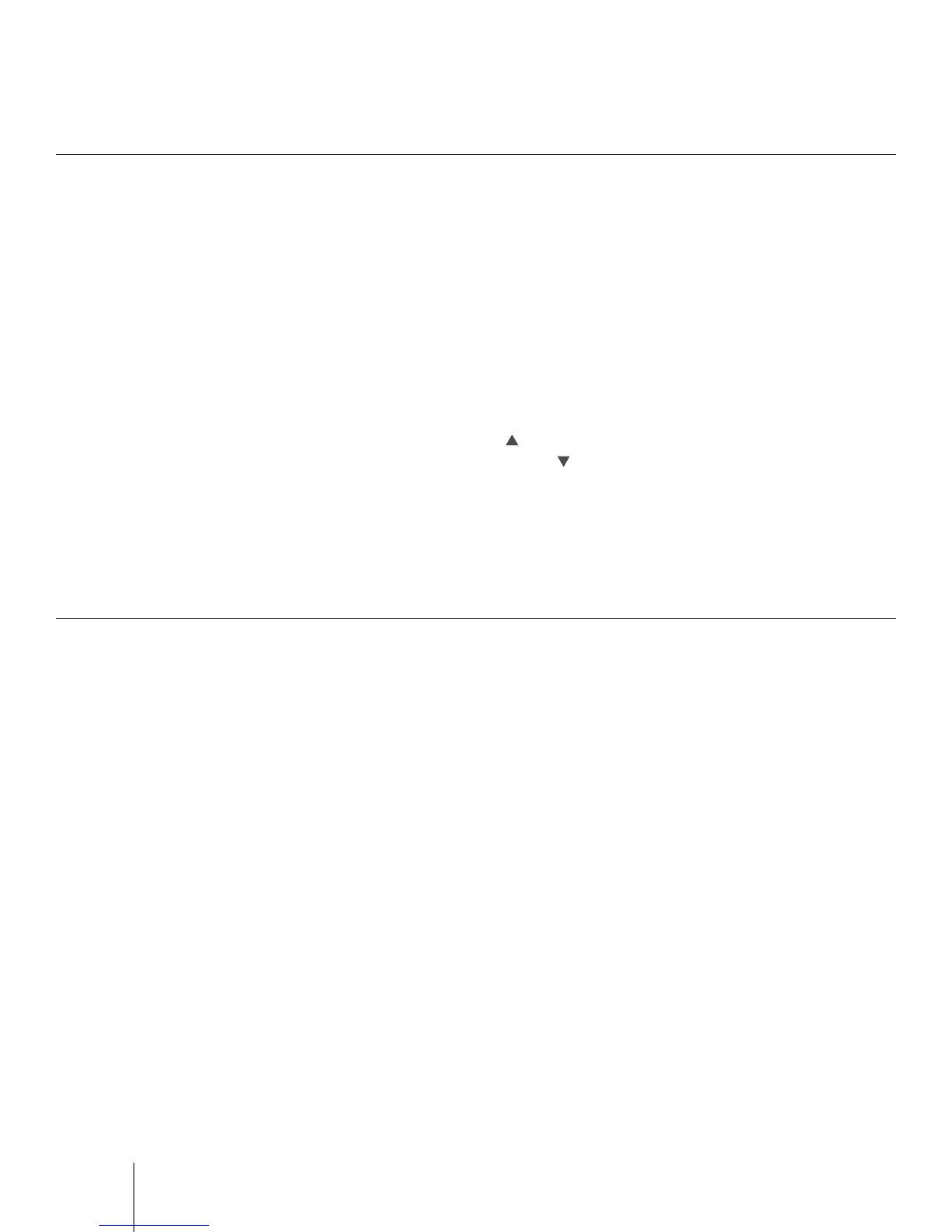User guide - Simplicity remote RT-SR50
6
The VOD button is pre-programmed to access your cable provider’s video on demand menu.
13. Video on demand (available where technology permits)
1. Your remote has a Point and Press Programming label on the back of its case. This will help you quickly program the remote
without using codes.
2. Your remote is equipped with an indicator light which will illuminate in green when the remote is operating a function on your
TV and red when the remote is operating a function on your cable set-top terminal.
3. The indicator light will remain illuminated while the remote is in a pro gramming mode. ln the absence of an entry, the
indicator light will go out alter 30 seconds.
4. When locking in your devices, the indicator light will blink and go out.
5. When using the Point and Press programming method, you may find a code that turns your TV off but not back on. If this
happens:
a.The correct code has not been found. Continue pressing CH until your TV turns on and off.
b.You may have gone past the correct matching code. Try pressing CH one step at a time until you find a code that turns
your TV on.
6. Time Out - If the same button is pressed and held for 30 seconds, your remote control will turn itself off automatically. This
extends battery life should the remote become lodged under or between heavy objects, for example sofa cushions.
7. If you have any questions concerning the operation of your terminal, contact your cable provider.
14. Tips and troubleshooting
