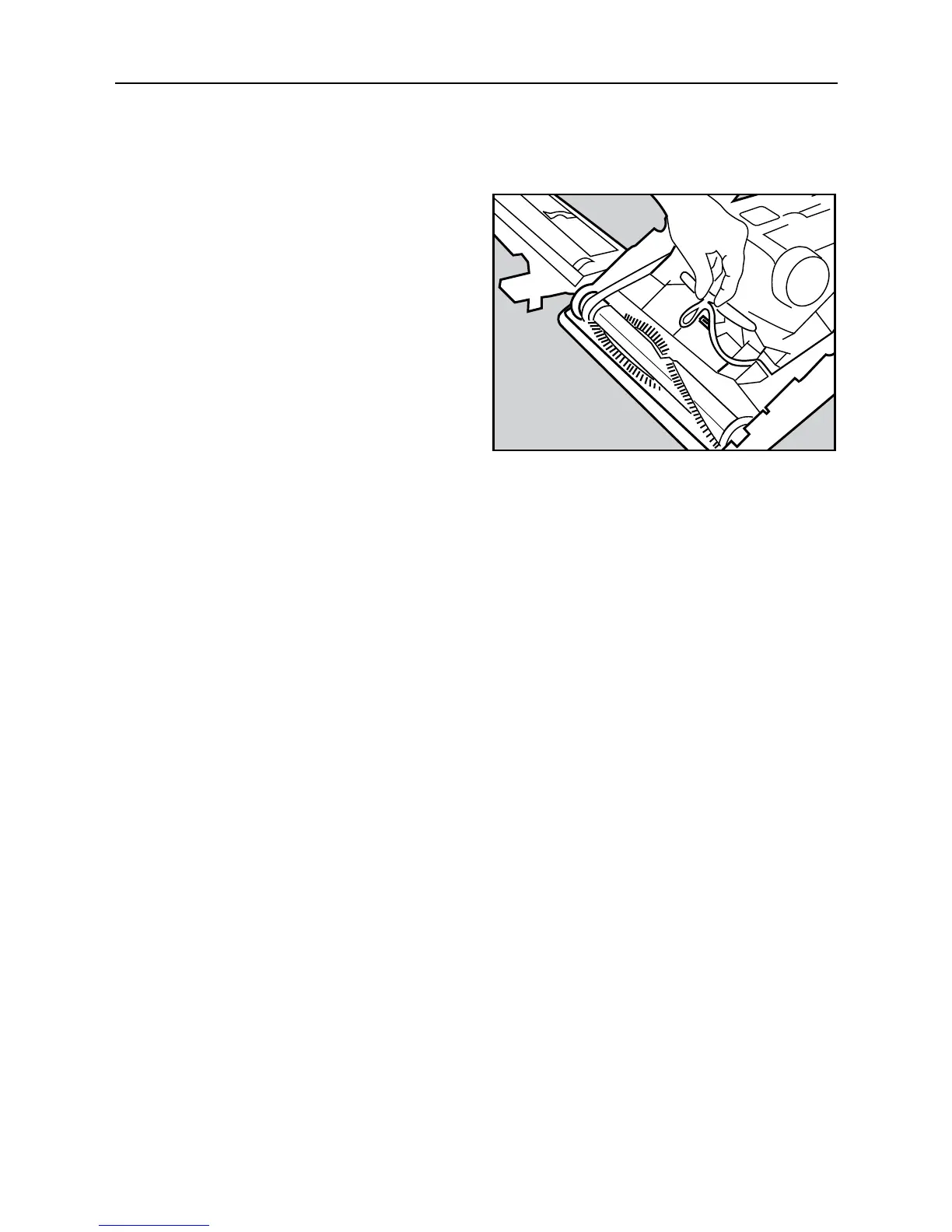24
Replacing the headlight bulb
CAUTION: Disconnect the vacuum
cleaner from the electrical outlet before
replacing bulb.
• Remove bottom plate (See “Removing
and reinstalling bottom plate”).
• Remove the headlight bracket by pulling
upward on bracket. To remove the light
bulb, pull it straight out of the socket. To
install new bulb, simply push it straight
into the socket for a secure fit. Reinsert
bracket back into nozzle.
• Reinstall bottom plate (See “Removing
and reinstalling bottom plate”).
Edge cleaning
The edge cleaning feature provides for
improved cleaning of carpets near walls
and stationary furniture. For maximum
edge cleaning, place the right side of the
nozzle against the wall or furniture.
Annual checkup reminder
To keep your vacuum in peak operating
condition, it is recommended you bring
your vacuum to your Authorized Simplicity
Retailer for an annual checkup. Your
Retailer will conduct a comprehensive
examination to ensure your vacuum is in
top operating condition.
Maintenance and Care
